19 Sendinblue Transactional Emails API Best Practices




1. Introduction
When it comes to transactional emails, Sendinblue stands out as a reliable service provider. To ensure maximum efficiency and effectiveness when using the Sendinblue Transactional Emails API, it's essential to follow a set of best practices. In this article, we outline 19 key best practices to help you make the most of Sendinblue's transactional email services.
2. Understand Transactional Emails
Transactional emails are triggered by a user's action on a website or application. These emails contain information that the user needs to complete a transaction, such as order confirmations, shipping notifications, or password resets. Understanding the purpose and importance of these emails is crucial for effective implementation.
3. Set Up Proper Authentication
Before using the Sendinblue API, ensure you have set up proper authentication. This involves creating an account on Sendinblue, generating API keys, and securely storing them.
4. Optimize Email Content
Craft email content that is clear, concise, and relevant to the transaction. Avoid unnecessary fluff and get to the point quickly. Use personalization tokens to customize the message for each recipient.
5. Test in Different Environments
Test your transactional emails in various environments, including different devices and email clients, to ensure compatibility and display issues are minimized.
6. Monitor Delivery and Engagement Metrics
Regularly monitor key metrics such as open rates, click-through rates, and bounce rates to assess the performance of your transactional emails.
7. Handle Bounces and Complaints
Implement a system to handle email bounces and complaints. Use Sendinblue's webhooks to receive real-time notifications and take appropriate action.
8. Comply With Email Regulations
Ensure your transactional emails comply with email regulations, such as CAN-SPAM in the US or GDPR in Europe, to avoid legal issues.
9. Use Templates Wisely
Utilize Sendinblue's template functionality to create reusable email templates. This saves time and ensures consistency across your transactional emails.
10. Segment Your Audience
Segment your audience based on their preferences, demographics, or past behavior. This allows you to send more targeted and relevant transactional emails.
11. Optimize Sending Frequency
Strike a balance between sending too many emails, which can annoy recipients, and sending too few, which might make customers feel ignored.
12. Implement A/B Testing
Use A/B testing to compare different versions of your transactional emails and see which ones perform better.
🔔🔔🔔
【AOTsend Email API】:AOTsend is a Managed Email Service for sending transactional emails. Support Email Types: reminders, authentication, confirmations, notifications, verification codes, invoices, password resets, account activations, billing statements, two-factor authentication (2FA), and one-time passwords (OTP) emails, etc. $0.28 per 1000 Emails. 99% Delivery, 98% Inbox Rate.
You might be interested in:
Why did we start the AOTsend project, Brand Story?
What is a Managed Email API, How it Works?
Best 25+ Email Marketing Platforms (Authority,Keywords&Traffic Comparison)
Best 24+ Email Marketing Service (Price, Pros&Cons Comparison)
Email APIs vs SMTP: How they Works, Any Difference?
13. Ensure Proper List Management
Maintain a clean and up-to-date email list to minimize bounce rates and maximize deliverability.
14. Handle Unsubscribes Gracefully
Provide an easy way for recipients to unsubscribe from transactional emails if they wish, and respect their choice.
15. Utilize Dynamic Content
Use dynamic content to personalize your emails based on user data, making each email more relevant and engaging.
16. Track Conversions
Set up conversion tracking to measure the effectiveness of your transactional emails in driving desired actions.
17. Monitor Blacklists and Spam Filters
Regularly check if your emails are being blacklisted or caught by spam filters, and take steps to remedy the situation.
18. Leverage Analytics
Utilize Sendinblue's analytics tools to gain insights into your transactional email performance and identify areas for improvement.
19. Stay Up-to-Date With Best Practices
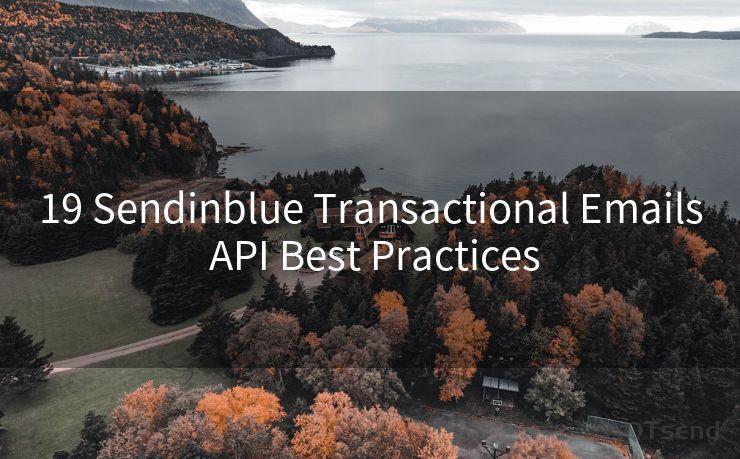
Email marketing and transactional email best practices evolve constantly. Stay informed by following industry blogs, attending conferences, and networking with peers.
By following these 19 Sendinblue Transactional Emails API Best Practices, you can ensure that your transactional emails are effective, engaging, and compliant with industry standards. Remember, the key to success lies in continuously optimizing your emails based on data and feedback from your audience.




Scan the QR code to access on your mobile device.
Copyright notice: This article is published by AotSend. Reproduction requires attribution.
Article Link:https://www.mailwot.com/p3252.html



