16 Sendgrid Transactional Best Practices




When it comes to transactional emails, SendGrid stands out as a popular choice for businesses due to its reliability and scalability. However, merely using SendGrid is not enough to ensure optimal performance. Following best practices is crucial to maximize the effectiveness of your transactional email communication. Here are 16 SendGrid transactional best practices to help you achieve that:
1. Verify Your Sender Identity
Ensure that your sender email address is verified with SendGrid. This helps improve email deliverability and builds trust with recipients.
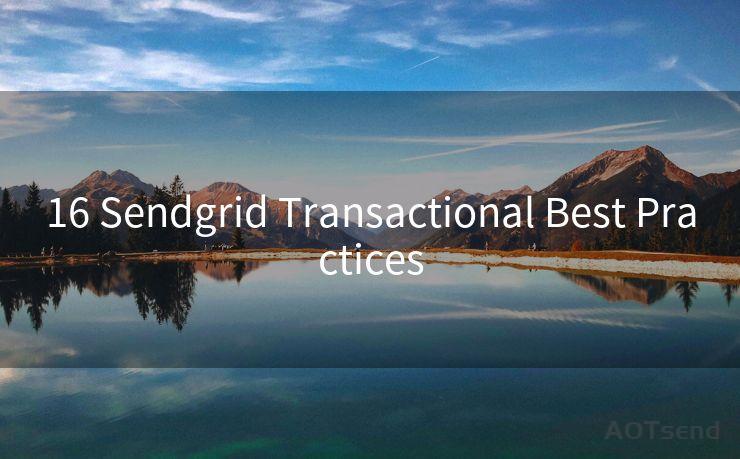
2. Maintain a Clean Sender Reputation
Monitor your sender reputation regularly. A good reputation leads to higher email deliverability rates.
3. Use Dedicated IP Addresses
Consider using a dedicated IP address for your transactional emails. This can further enhance your sender reputation and improve deliverability.
4. Optimize Email Content
Craft your emails with clear and concise content. Avoid using spammy words or phrases that might trigger spam filters.
5. Personalize Your Emails
Personalization increases engagement. Use dynamic content to address recipients by name and tailor messages to their specific needs.
6. Test Email Templates
Always test your email templates across multiple devices and email clients to ensure compatibility and readability.
7. Monitor Unsubscribes and Complaints
Regularly check unsubscribe and complaint rates. High rates could indicate an issue with your email content or sending frequency.
8. Segment Your Audience
Segment your email lists based on user preferences and behaviors. This allows for more targeted and relevant messaging.
9. Send at Optimal Times
Analyze your data to determine the best time to send emails for maximum engagement. Avoid sending emails at times that might inconvenience your recipients.
10. Handle Bounces and Complaints Promptly
Have a system in place to manage bounces and complaints effectively. Remove invalid or complaining email addresses from your lists to maintain a healthy sender reputation.
11. Use Double Opt-In for Subscriptions
Implement a double opt-in process for email subscriptions. This ensures that only interested and engaged users receive your emails.
12. Track and Analyze Metrics
Utilize SendGrid's analytics tools to track open rates, click-through rates, and other key metrics. Use these insights to refine your email strategy.
13. Comply with Anti-Spam Regulations
Familiarize yourself with anti-spam regulations like CAN-SPAM and CASL, and ensure your emails comply with these regulations.
14. A/B Test Your Emails
Conduct A/B tests to determine which email content, subject lines, or send times yield the best results.
15. Use Suppression Lists
Maintain and utilize suppression lists to avoid sending emails to uninterested or inactive users.
16. Monitor Blacklists and Whitelists
Regularly check if your sending domain or IP address is blacklisted, and take prompt action to resolve any issues. Conversely, explore whitelisting opportunities to improve deliverability.
By following these 16 SendGrid transactional best practices, you can significantly improve the effectiveness of your email communication, enhance user engagement, and maintain a healthy sender reputation. Remember, email marketing is not just about sending messages; it's about delivering relevant, timely, and engaging content to your audience.
🔔🔔🔔
【AOTsend Email API】:AOTsend is a Managed Email Service for sending transactional emails. Support Email Types: reminders, authentication, confirmations, notifications, verification codes, invoices, password resets, account activations, billing statements, two-factor authentication (2FA), and one-time passwords (OTP) emails, etc. $0.28 per 1000 Emails. 99% Delivery, 98% Inbox Rate.
You might be interested in:
Why did we start the AOTsend project, Brand Story?
What is a Managed Email API, How it Works?
Best 25+ Email Marketing Platforms (Authority,Keywords&Traffic Comparison)
Best 24+ Email Marketing Service (Price, Pros&Cons Comparison)
Email APIs vs SMTP: How they Works, Any Difference?




Scan the QR code to access on your mobile device.
Copyright notice: This article is published by AotSend. Reproduction requires attribution.
Article Link:https://www.mailwot.com/p3091.html



