14 Common Issues and Solutions for .NET Core Web API Email Sending




Email functionality is crucial for many web applications, allowing for user notifications, account confirmations, and more. However, when developing with .NET Core Web API, there are several common issues that can arise during email sending. In this article, we'll explore 14 common problems and their solutions related to email sending in .NET Core Web API applications.
1. SMTP Server Connection Issues
One of the most common issues is connecting to the SMTP server. Ensure your SMTP settings (host, port, username, and password) are correct. Also, verify that the SMTP server is reachable and not blocked by firewalls or other network restrictions.
2. Authentication Failed
If you encounter authentication errors, double-check your SMTP credentials. Some servers require specific authentication methods, so ensure your application supports the necessary authentication protocols.
3. Email Delivery Failures
Emails might not be delivered due to various reasons, including incorrect email addresses or spam filters. Validate email addresses before sending and consider implementing DKIM and SPF records to improve email deliverability.
4. Timeout Errors
Timeout errors can occur if the SMTP server is slow to respond or if there are network delays. Increase the timeout settings in your email client configuration to accommodate potential delays.
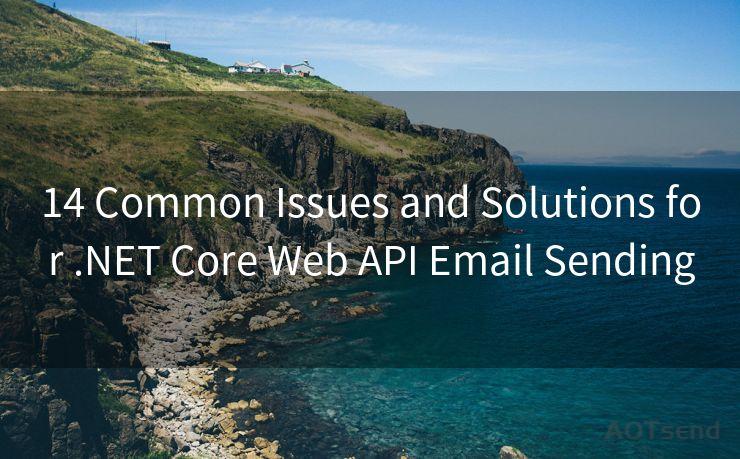
5. SSL/TLS Issues
When using SSL/TLS for secure email transmission, ensure your application is configured correctly. This includes setting the appropriate SSL/TLS version and trusting the SMTP server's certificate.
6. Encoding Problems
Emails with special characters or non-English text might display incorrectly if not encoded properly. Use the correct character encoding (such as UTF-8) to avoid these issues.
7. Large Email Attachments
Sending large attachments can cause problems, including slow transmission speeds and failed deliveries. Consider implementing file size limits or using alternative methods for sharing large files.
8. Asynchronous Email Sending
To avoid blocking the main thread, send emails asynchronously. This improves application performance and responsiveness.
9. Handling Bounces and Complaints
Monitor and handle email bounces and complaints to maintain a healthy email sending reputation. Implement mechanisms to remove invalid email addresses and unsubscribe users who no longer wish to receive emails.
10. Email Templates and Formatting
Use email templates for a consistent and professional look. Ensure your emails are mobile-friendly and have a clean, responsive design.
11. Testing and Debugging
Thoroughly test your email sending functionality in different scenarios. Utilize logging and exception handling to aid in debugging and troubleshooting.
12. SPAM Filtering
Understand how spam filters work and follow best practices to avoid your emails being marked as spam. This includes avoiding spammy words, using a balanced text-to-image ratio, and including a valid unsubscribe link.
🔔🔔🔔
【AOTsend Email API】:AOTsend is a Managed Email Service for sending transactional emails. Support Email Types: reminders, authentication, confirmations, notifications, verification codes, invoices, password resets, account activations, billing statements, two-factor authentication (2FA), and one-time passwords (OTP) emails, etc. $0.28 per 1000 Emails. 99% Delivery, 98% Inbox Rate.
You might be interested in:
Why did we start the AOTsend project, Brand Story?
What is a Managed Email API, How it Works?
Best 25+ Email Marketing Platforms (Authority,Keywords&Traffic Comparison)
Best 24+ Email Marketing Service (Price, Pros&Cons Comparison)
Email APIs vs SMTP: How they Works, Any Difference?
13. Rate Limiting and Throttling
Be aware of rate limits set by email providers. Implement throttling mechanisms to avoid sending too many emails too quickly, which can lead to blacklisting.
14. Keeping Up with Best Practices
Stay updated with the latest email sending best practices, including privacy regulations and anti-spam policies. This helps ensure your emails are delivered successfully and comply with legal requirements.
By addressing these common issues and implementing the provided solutions, you can significantly improve the reliability and effectiveness of your .NET Core Web API's email sending functionality. Remember to regularly review and update your email sending practices to adapt to changing industry standards and regulations.




Scan the QR code to access on your mobile device.
Copyright notice: This article is published by AotSend. Reproduction requires attribution.
Article Link:https://www.mailwot.com/p2598.html



