14 Best Practices for Sending Emails Using ASP.NET Core 5 Web API




When it comes to sending emails from an ASP.NET Core 5 Web API, there are several best practices to follow to ensure reliability, security, and compliance. Here are 14 essential tips to keep in mind:
1. Use a Reliable Email Service
Utilize a trusted email service like SendGrid, Mailgun, or SMTP.com for sending emails. These services handle email deliverability, bounce handling, and provide detailed analytics.
2. Configure Email Settings Properly
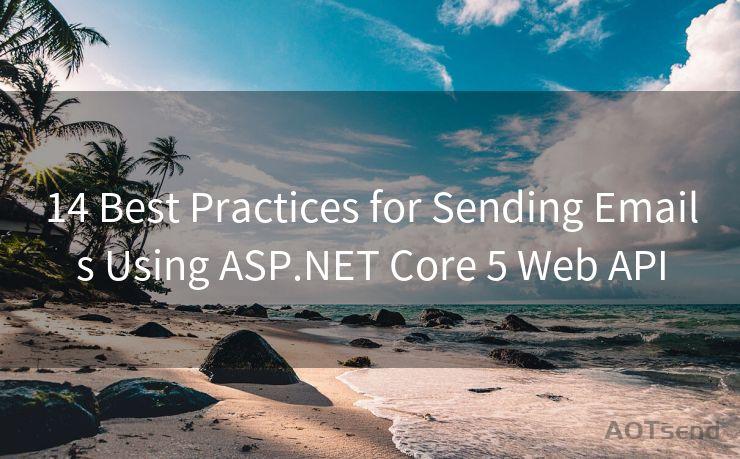
Ensure that your email settings, including the SMTP server, port, username, and password, are correctly configured in your appsettings.json or environment variables.
3. Validate Email Addresses
Always validate email addresses before sending emails. Use regular expressions or dedicated libraries to ensure the format is correct and reduce the chance of bounce-backs.
4. Handle Exceptions Gracefully
Wrap your email sending code in try-catch blocks to handle any exceptions that may occur during the email sending process. Log these exceptions for future reference.
5. Use Asynchronous Programming
ASP.NET Core supports asynchronous programming, which is crucial for maintaining responsiveness in web applications. Utilize async and await keywords when sending emails to avoid blocking the main thread.
6. Personalize Email Content
🔔🔔🔔
【AOTsend Email API】:AOTsend is a Managed Email Service for sending transactional emails. Support Email Types: reminders, authentication, confirmations, notifications, verification codes, invoices, password resets, account activations, billing statements, two-factor authentication (2FA), and one-time passwords (OTP) emails, etc. $0.28 per 1000 Emails. 99% Delivery, 98% Inbox Rate.
You might be interested in:
Why did we start the AOTsend project, Brand Story?
What is a Managed Email API, How it Works?
Best 25+ Email Marketing Platforms (Authority,Keywords&Traffic Comparison)
Best 24+ Email Marketing Service (Price, Pros&Cons Comparison)
Email APIs vs SMTP: How they Works, Any Difference?
Personalize your emails with dynamic content using Razor views or string interpolation. This increases engagement and reduces the chance of your emails being marked as spam.
7. Test Email Templates
Thoroughly test your email templates across different email clients and devices to ensure they render correctly. Use tools like Litmus or Email on Acid for testing.
8. Follow CAN-SPAM Act Guidelines
Comply with the CAN-SPAM Act by including a clear and conspicuous unsubscribe option, accurate header information, and a relevant subject line.
9. Monitor Email Deliverability
Regularly monitor your email deliverability rates using tools provided by your email service provider. This helps identify and address any issues promptly.
10. Optimize for Mobile Devices
Ensure your emails are optimized for mobile devices, as a significant portion of email opens now occur on mobile. Use responsive design techniques to adapt your emails to different screen sizes.
11. Secure Your Email Content
If you're sending sensitive information via email, consider using encryption methods like S/MIME or PGP to secure the content.
12. Handle Unsubscribes Gracefully
Respect user preferences and remove unsubscribed users from your mailing lists. Implement a clear and easy-to-use unsubscribe process.
13. Avoid Spam Filters
Familiarize yourself with common spam filter triggers and avoid using spammy words or phrases in your email content and subject lines.
14. Track and Analyze Performance
Utilize tracking pixels or analytics provided by your email service to measure open rates, click-through rates, and other key metrics. This data helps you optimize your email campaigns for better results.
By following these 14 best practices for sending emails using ASP.NET Core 5 Web API, you can ensure that your emails are delivered effectively, securely, and in compliance with relevant regulations. Remember to stay updated with the latest email marketing trends and best practices to maintain a high level of professionalism and effectiveness in your email communications.




Scan the QR code to access on your mobile device.
Copyright notice: This article is published by AotSend. Reproduction requires attribution.
Article Link:https://www.mailwot.com/p2561.html



