14 Common Errors and Solutions for Sendgrid API




When integrating with the SendGrid API, developers may encounter various errors. Understanding these errors and knowing how to troubleshoot them is crucial for ensuring successful email deliveries. In this article, we'll explore 14 common errors and their solutions related to the SendGrid API.
1. Authentication Error
Error: Authentication failure due to invalid API keys or credentials.
Solution: Double-check your API key and ensure it's correct and has the necessary permissions. Regenerate the API key if necessary.
2. Invalid Request Format
Error: The API request is not formatted correctly, leading to errors in processing.
Solution: Review the SendGrid API documentation to ensure your request follows the correct format, including headers, parameters, and request body.
3. Email Address Validation Error
Error: Invalid or improperly formatted email addresses.
Solution: Validate email addresses before sending. Use a regular expression or a dedicated email validation library to ensure addresses are correctly formatted.
4. Rate Limit Exceeded
Error: Sending too many emails too quickly can trigger rate limits.
Solution: Implement rate limiting mechanisms in your code or adjust your sending frequency to avoid exceeding SendGrid's limits.
5. IP Access Denied
Error: Attempting to send emails from an IP address that is not whitelisted by SendGrid.
Solution: Ensure your sending IP address is added to SendGrid's IP Access Management list.
6. Unsubscribed Address
Error: Trying to send emails to recipients who have unsubscribed.
Solution: Maintain a clean and up-to-date email list, removing unsubscribed addresses before sending.
7. Bounced Email Address
Error: Emails bounce due to invalid or non-existent email addresses.
Solution: Regularly clean your email list by removing bounced addresses and implementing bounce handling mechanisms.
8. Spam Filtering
Error: Emails getting flagged as spam by recipient servers.
🔔🔔🔔
【AOTsend Email API】:AOTsend is a Managed Email Service for sending transactional emails. Support Email Types: reminders, authentication, confirmations, notifications, verification codes, invoices, password resets, account activations, billing statements, two-factor authentication (2FA), and one-time passwords (OTP) emails, etc. $0.28 per 1000 Emails. 99% Delivery, 98% Inbox Rate.
You might be interested in:
Why did we start the AOTsend project, Brand Story?
What is a Managed Email API, How it Works?
Best 25+ Email Marketing Platforms (Authority,Keywords&Traffic Comparison)
Best 24+ Email Marketing Service (Price, Pros&Cons Comparison)
Email APIs vs SMTP: How they Works, Any Difference?
Solution: Optimize your email content and sending practices to avoid spam filters. Use double opt-in for subscriptions and ensure relevant content.
9. Email Content Issues
Error: Email content that triggers spam filters or is rejected by recipient servers.
Solution: Avoid spammy words, use a balanced text-to-image ratio, and include a clear unsubscribe link.
10. Missing Headers
Error: Not including necessary email headers like 'From', 'To', and 'Subject'.
Solution: Ensure all required headers are present and formatted correctly in your API requests.
11. Encoding Issues
Error: Improper encoding of email content, leading to garbled text or broken layouts.
Solution: Use the correct character encoding (e.g., UTF-8) and test emails across multiple clients and devices.
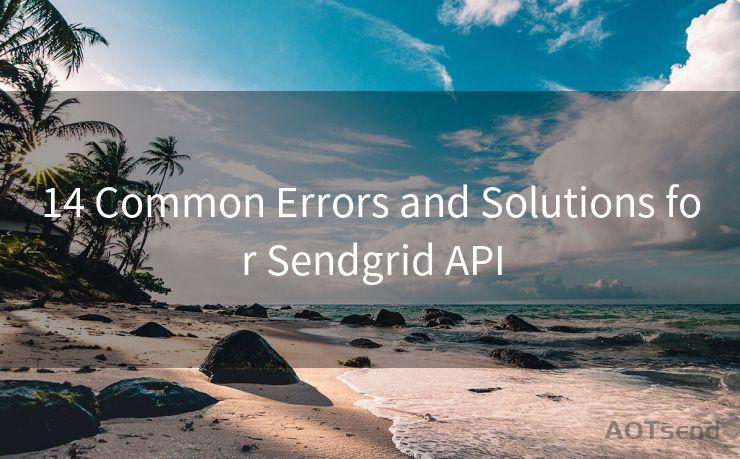
12. Timeout Errors
Error: Requests to the SendGrid API time out.
Solution: Increase the timeout settings in your code or check for network connectivity issues.
13. Insufficient Permissions
Error: Trying to perform actions that require higher-level permissions.
Solution: Ensure your API key has the necessary scopes or permissions to perform the desired action.
14. Unexpected Server Response
Error: Receiving unexpected or erroneous responses from the SendGrid servers.
Solution: Check the SendGrid status page for any service disruptions. Contact SendGrid support if the issue persists.
By addressing these common errors and implementing the provided solutions, you can significantly improve the reliability and effectiveness of your email campaigns using the SendGrid API. Remember to regularly review your email practices, stay updated with SendGrid's documentation, and monitor your email metrics for continuous improvement.




Scan the QR code to access on your mobile device.
Copyright notice: This article is published by AotSend. Reproduction requires attribution.
Article Link:https://www.mailwot.com/p2552.html



