Javamail Imap Receive Emails Instruction




Introduction
In the digital age, emails have become a vital communication tool. If you're a Java developer looking to integrate email functionality into your applications, JavaMail is a powerful API that allows you to send and receive emails using various protocols, including IMAP. In this article, we'll provide a detailed instruction on how to use JavaMail with IMAP to receive emails.
1. Setting Up the Environment
🔔🔔🔔
【AOTsend Email API】:AOTsend is a Managed Email Service for sending transactional emails. Support Email Types: reminders, authentication, confirmations, notifications, verification codes, invoices, password resets, account activations, billing statements, two-factor authentication (2FA), and one-time passwords (OTP) emails, etc. $0.28 per 1000 Emails. 99% Delivery, 98% Inbox Rate.
You might be interested in:
Why did we start the AOTsend project, Brand Story?
What is a Managed Email API, How it Works?
Best 25+ Email Marketing Platforms (Authority,Keywords&Traffic Comparison)
Best 24+ Email Marketing Service (Price, Pros&Cons Comparison)
Email APIs vs SMTP: How they Works, Any Difference?
Before you can start receiving emails with JavaMail and IMAP, you need to ensure that your Java environment is properly set up. This includes installing the Java Development Kit (JDK) and setting up your IDE. Additionally, you'll need to add the JavaMail API library to your project's classpath.
2. Understanding IMAP
IMAP (Internet Message Access Protocol) is a protocol for accessing email messages stored on a remote server. Unlike POP3, which typically downloads and deletes messages from the server, IMAP allows you to keep messages on the server and access them from multiple devices. This makes IMAP ideal for modern email usage where users may access their emails from multiple locations and devices.
3. Connecting to the IMAP Server
To receive emails using JavaMail and IMAP, you first need to establish a connection to the IMAP server. This involves creating a Session object, which represents a connection to the mail server. You'll need to provide the server's hostname, port number, username, and password.
4. Opening and Selecting a Folder
Once connected to the IMAP server, you can open and select a specific folder (typically the "INBOX") to access the emails. JavaMail represents folders as Folder objects. You can open a folder in read-only or read-write mode, depending on your needs.
5. Fetching and Reading Emails
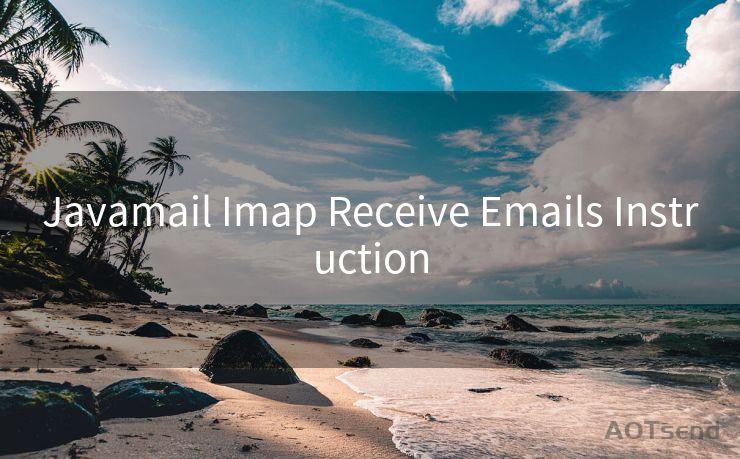
With the folder selected, you can now fetch and read the emails. JavaMail provides various methods to search, sort, and retrieve messages. You can iterate through the messages, accessing their subject, sender, recipients, and body content.
6. Closing the Connection
After reading the emails, it's important to close the folder and disconnect from the IMAP server to release resources. This is done by closing the Folder object and logging out of the Store object.
Conclusion
Receiving emails using JavaMail and IMAP is a powerful way to integrate email functionality into your Java applications. By following the steps outlined in this article, you can easily set up and manage email communication within your software. Remember to handle exceptions gracefully and consider security best practices when dealing with sensitive information like email credentials.




Scan the QR code to access on your mobile device.
Copyright notice: This article is published by AotSend. Reproduction requires attribution.
Article Link:https://www.mailwot.com/p250.html



