19 Microsoft Graph Email API Best Practices




When integrating the Microsoft Graph Email API into your application or service, it's crucial to follow best practices to ensure efficient, secure, and reliable communication. Here are 19 essential best practices to guide you through the process.
1. Understand the API Capabilities
Before diving into integration, familiarize yourself with the full range of capabilities offered by the Microsoft Graph Email API. This understanding will help you design your integration strategy effectively.
2. Register Your Application
Properly register your application in the Microsoft Azure portal to obtain the necessary permissions and authentication details for accessing the API.
3. Manage Permissions Carefully
Only request the permissions you need and handle them securely. Avoid requesting unnecessary permissions that could raise privacy concerns.
4. Use Certificate-Based Authentication
For enhanced security, consider using certificate-based authentication instead of traditional username and password methods. This approach adds an extra layer of security to your API calls.
5. Optimize API Calls
Minimize the number of API calls by batching requests and utilizing the API's filtering and sorting capabilities. This helps reduce latency and improve overall performance.
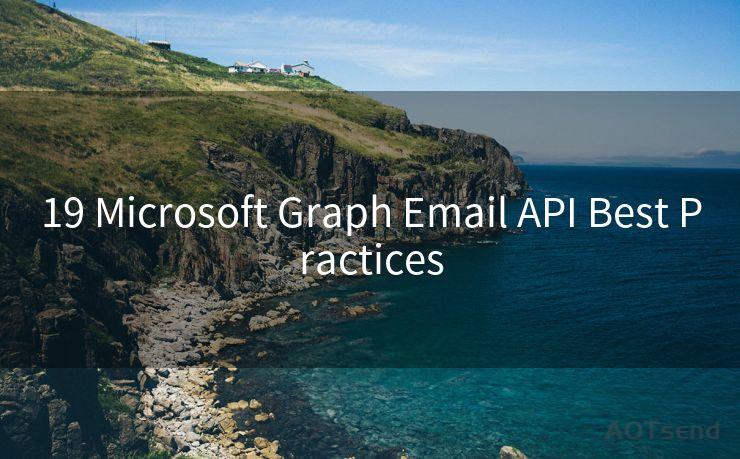
6. Handle Errors Gracefully
Implement robust error handling mechanisms to manage API failures gracefully. This ensures a smooth user experience even in case of unexpected issues.
7. Utilize Delta Queries
To efficiently sync changes in email data, use delta queries. This feature allows you to retrieve only the changes since your last query, reducing unnecessary data transfer.
8. Cache Data Locally
Caching frequently accessed data locally can significantly improve performance and reduce the number of API calls. However, ensure that you have a mechanism to invalidate the cache when necessary.
9. Monitor and Log API Usage
Regularly monitor and log your API usage to identify any potential issues or bottlenecks. This data can also help you optimize your integration further.
10. Follow Naming Conventions
Adhere to Microsoft's naming conventions for resources and properties to ensure consistency and avoid confusion.
11. Implement Pagination
When retrieving large datasets, implement pagination to fetch data in smaller chunks. This approach helps prevent timeouts and ensures efficient data retrieval.
12. Test in a Sandbox Environment
Before deploying to production, test your integration in a sandbox environment. This allows you to identify and fix any issues without affecting live users.
13. Keep Up with API Updates
Regularly check for updates to the Microsoft Graph Email API and adapt your integration accordingly. This ensures compatibility and takes advantage of new features and improvements.
14. Securely Store Access Tokens
Protect your access tokens by securely storing them and using HTTPS for all API calls. This helps prevent unauthorized access to sensitive data.
15. Validate Input Data
Always validate input data before making API calls. This helps prevent unexpected errors and ensures data integrity.
16. Use Asynchronous Processing
For long-running operations, consider using asynchronous processing to avoid blocking the user interface. This improves the overall user experience.
17. Handle Rate Limits
Be aware of the API's rate limits and implement appropriate backoff strategies to avoid hitting these limits.
🔔🔔🔔
【AOTsend Email API】:AOTsend is a Managed Email Service for sending transactional emails. Support Email Types: reminders, authentication, confirmations, notifications, verification codes, invoices, password resets, account activations, billing statements, two-factor authentication (2FA), and one-time passwords (OTP) emails, etc. $0.28 per 1000 Emails. 99% Delivery, 98% Inbox Rate.
You might be interested in:
Why did we start the AOTsend project, Brand Story?
What is a Managed Email API, How it Works?
Best 25+ Email Marketing Platforms (Authority,Keywords&Traffic Comparison)
Best 24+ Email Marketing Service (Price, Pros&Cons Comparison)
Email APIs vs SMTP: How they Works, Any Difference?
18. Document Your Integration
Thoroughly document your integration process, including any customizations or workarounds you implemented. This documentation will be invaluable for future maintenance and troubleshooting.
19. Seek Community Support
If you encounter any issues during integration, don't hesitate to seek help from the Microsoft Graph API community or official support channels.
By following these best practices, you can ensure a smooth and efficient integration of the Microsoft Graph Email API into your application or service. Remember to stay updated with the latest API developments and engage with the community for support and insights.




Scan the QR code to access on your mobile device.
Copyright notice: This article is published by AotSend. Reproduction requires attribution.
Article Link:https://www.mailwot.com/p2220.html



