16 DocuSign Phishing 2022 Best Practices




In the digital age, the rise of electronic signature platforms like DocuSign has revolutionized the way we handle documents and contracts. However, this shift has also attracted the attention of cybercriminals, leading to an increase in phishing attacks targeting users of these platforms. In this article, we'll explore the top 16 DocuSign phishing attacks and provide best practices to keep you safe in 2022.
1. Understanding DocuSign Phishing
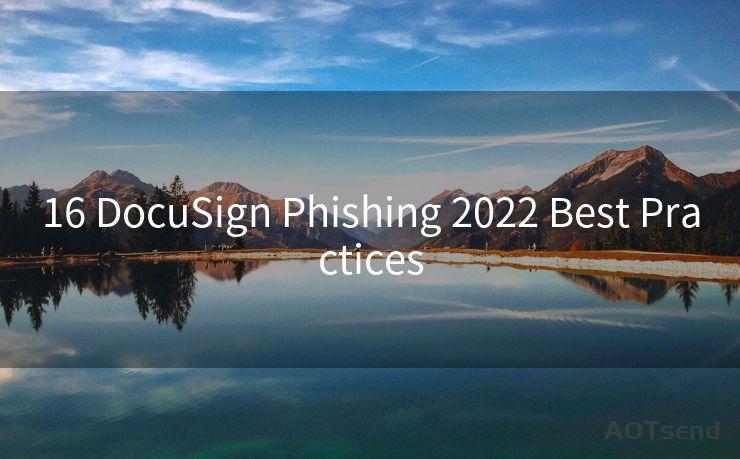
Phishing, a typo-squatting attack, occurs when attackers send emails pretending to be from DocuSign, often with links to fake websites designed to steal credentials or distribute malware. These emails are crafted to look legitimate, often using official logos and branding.
2. Common DocuSign Phishing Tactics
Attackers use various tactics to lure victims, including fake invoices, document signing requests, and account verification emails. They often create a sense of urgency, pressuring the recipient to act quickly.
3. Identifying Phishing Emails
To spot these emails, look for grammatical errors, suspicious links, or requests for sensitive information. Hover over links to check their true destination, and be wary of any email asking for immediate action.
4. 2022 Best Practice #1: Verify the Sender
Always check the email address of the sender. DocuSign emails will typically come from an official domain. If the email address looks suspicious or is from a free email service, it's likely a phishing attempt.
5. 2022 Best Practice #2: Don't Click Suspicious Links
Never click on links in emails that you're not 100% sure are legitimate. If you receive a DocuSign email, it's safer to log into your account directly through the official website rather than clicking on email links.
6. 2022 Best Practice #3: Use Two-Factor Authentication
Enable two-factor authentication on your DocuSign account for an extra layer of security. This ensures that even if your credentials are stolen, attackers still can't access your account without the second factor.
7. 2022 Best Practice #4: Keep Software Updated
Regularly update your operating system, browser, and antivirus software to ensure you have the latest security patches.
8. 2022 Best Practice #5: Train Your Team
Regularly train employees to recognize phishing emails and teach them to report any suspicious messages. A well-trained team is your first line of defense against phishing attacks.
In conclusion, DocuSign phishing attacks are a real threat, but by following these best practices, you can significantly reduce your risk of falling victim. Stay vigilant, keep your software updated, and educate yourself and your team on the latest phishing techniques to stay protected in 2022 and beyond.




🔔🔔🔔
【AOTsend Email API】:AOTsend is a Managed Email Service for sending transactional emails. Support Email Types: reminders, authentication, confirmations, notifications, verification codes, invoices, password resets, account activations, billing statements, two-factor authentication (2FA), and one-time passwords (OTP) emails, etc. $0.28 per 1000 Emails. 99% Delivery, 98% Inbox Rate.
You might be interested in:
Why did we start the AOTsend project, Brand Story?
What is a Managed Email API, How it Works?
Best 25+ Email Marketing Platforms (Authority,Keywords&Traffic Comparison)
Best 24+ Email Marketing Service (Price, Pros&Cons Comparison)
Email APIs vs SMTP: How they Works, Any Difference?
Scan the QR code to access on your mobile device.
Copyright notice: This article is published by AotSend. Reproduction requires attribution.
Article Link:https://www.mailwot.com/p2153.html



