19 Transactional Emails Types Best Practices




In the digital age, transactional emails have become a crucial component of effective communication between businesses and their customers. These emails are triggered by specific user actions, such as making a purchase, signing up for a service, or resetting a password. In this article, we'll explore 19 types of transactional emails and the best practices for crafting them to enhance customer engagement and satisfaction.
1. Welcome Emails
When a new user signs up for your service, a warm welcome email sets the tone for their journey. Personalize these emails and include a clear call to action to guide the user's next steps.
2. Confirmation Emails
Sent after a user completes an action like making a purchase or booking a service, confirmation emails provide peace of mind. Ensure these emails are detailed and include all relevant information.
3. Order Status Updates
Keep customers informed about their order status with timely updates. These emails should be clear, concise, and provide tracking information if available.
4. Shipping Notifications
Notify customers when their order has been shipped and provide an estimated delivery date. This helps manage expectations and builds trust.
5. Delivery Confirmation Emails
Confirm delivery of an order and invite feedback. This is a great opportunity to engage customers and gather valuable insights.
6. Password Reset Emails
Make it easy for users to reset their passwords by sending a clear, step-by-step guide. Security is key here, so ensure links are secure and expire after a short period.
7. Account Updates
Notify users of any changes to their account, such as updated profile information or new features.
8. Subscription Confirmations
Confirm new subscriptions and provide details about the service, including billing information and cancellation policies.
9. Unsubscribe Confirmations
Respectfully confirm when a user unsubscribes and provide an option to re-subscribe if they change their mind.
10. Payment Reminders
Remind customers of upcoming payments and provide easy payment options to maintain a positive customer experience.
11. Invoice Emails
Send detailed invoices after a purchase, including all charges and payment methods.
12. Refund Notifications
Notify customers of refunds and explain the reason for the refund. Transparency builds trust.
13. Feedback Requests
Invite customers to provide feedback on their experience. This helps improve services and shows customers their voices are valued.
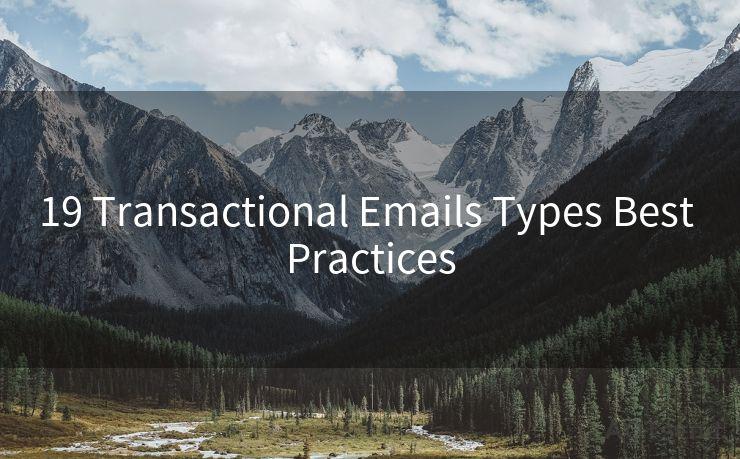
14. Promotional Emails
Although promotional, these emails can be transactional if they're triggered by user behavior, such as abandoning a shopping cart.
15. Event Reminders
Remind customers of upcoming events they've registered for, including details and preparation tips.
16. Trial Expiration Notices
Notify customers when their free trial is expiring and provide options to upgrade or extend.
🔔🔔🔔
【AOTsend Email API】:AOTsend is a Managed Email Service for sending transactional emails. Support Email Types: reminders, authentication, confirmations, notifications, verification codes, invoices, password resets, account activations, billing statements, two-factor authentication (2FA), and one-time passwords (OTP) emails, etc. $0.28 per 1000 Emails. 99% Delivery, 98% Inbox Rate.
You might be interested in:
Why did we start the AOTsend project, Brand Story?
What is a Managed Email API, How it Works?
Best 25+ Email Marketing Platforms (Authority,Keywords&Traffic Comparison)
Best 24+ Email Marketing Service (Price, Pros&Cons Comparison)
Email APIs vs SMTP: How they Works, Any Difference?
17. Policy Updates
Inform customers of any changes to your policies, terms, or conditions. Clarity is essential to maintain trust.
18. Security Alerts
In case of any security breaches or suspicious activity, immediately notify customers and provide steps to secure their accounts.
19. Support Ticket Updates
Keep customers informed about the status of their support tickets and provide timely resolutions.
Best Practices
- Personalization: Use the customer's name and refer to their specific actions.
- Clarity: Keep emails simple, direct, and easy to understand.
- Responsiveness: Ensure emails are mobile-friendly for on-the-go reading.
- Call to Action: Include a clear CTA to guide the user's next steps.
- Testing: Regularly test emails for functionality and readability.
By following these best practices and utilizing the various types of transactional emails effectively, businesses can enhance their communication with customers, building stronger relationships and fostering brand loyalty.




Scan the QR code to access on your mobile device.
Copyright notice: This article is published by AotSend. Reproduction requires attribution.
Article Link:https://www.mailwot.com/p2006.html



