15 Tips for AWS Transactional Email




When it comes to sending transactional emails through Amazon Web Services (AWS), there are several key factors to consider for optimal deliverability and user engagement. Here are 15 tips to help you make the most of AWS for your transactional email needs.
Tip 1: Understand Transactional Email
Transactional emails are triggered by a specific user action, such as account creation, password resets, or purchase confirmations. They are essential for communicating with your users and should be highly relevant, timely, and personalized.
Tip 2: Set Up DKIM and SPF
Ensure your emails are authenticated by setting up DomainKeys Identified Mail (DKIM) and Sender Policy Framework (SPF) records. These protocols help verify the sender's identity and reduce the chances of your emails being marked as spam.
Tip 3: Maintain a Clean Sender Reputation
Monitor your sender reputation closely. A poor reputation can lead to decreased deliverability. Avoid sending spam or unsolicited emails, and handle unsubscribe requests promptly.
Tip 4: Optimize Your Email Content
Craft your emails with clear and concise copy. Use a compelling subject line, and ensure the body content is relevant and actionable. Avoid using spammy words or phrases that might trigger filters.
Tip 5: Test Email Deliverability
Regularly test your emails to ensure they reach inboxes and display correctly. Use tools like Litmus or Email on Acid for testing across multiple email clients and devices.
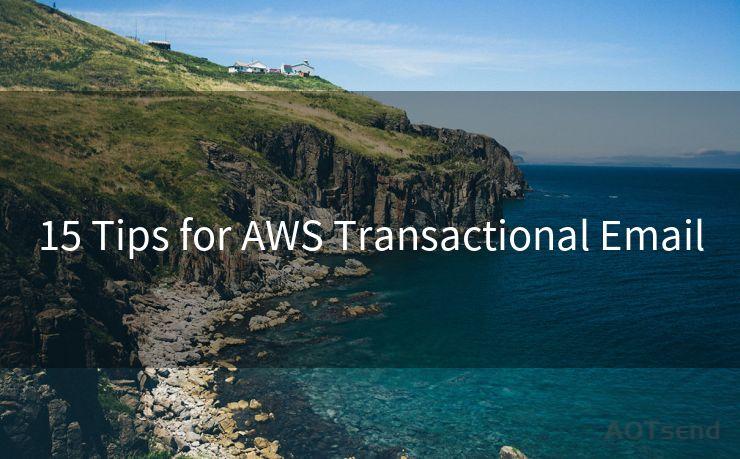
Tip 6: Monitor Bounce and Complaint Rates
Keep track of bounce and complaint rates. High bounce rates can indicate an issue with your email list or sending practices, while complaint rates can affect your sender reputation.
Tip 7: Utilize AWS SES Features
Make use of AWS Simple Email Service (SES) features like dedicated IP addresses, email sending limits, and reputation dashboard to manage and improve your email sending.
Tip 8: Segment Your Email Lists
Segment your email lists based on user behavior, preferences, or demographics. This allows for more targeted and relevant emails, increasing engagement.
Tip 9: Follow Best Practices for Mobile Optimization
Ensure your emails are mobile-friendly. With the majority of emails being opened on mobile devices, it's crucial to optimize for small screens and touch interfaces.
Tip 10: Implement a Double Opt-In Process
Use a double opt-in process for new subscribers to confirm their email addresses. This helps ensure a cleaner, more engaged email list.
Tip 11: Handle Unsubscribes Gracefully
Provide an easy way for users to unsubscribe, and respect their choices. A smooth unsubscribe process can help maintain a positive brand image.
Tip 12: Use Personalization Tokens
Personalize your emails with dynamic content using personalization tokens. Addressing the recipient by name and including relevant information can significantly boost engagement.
🔔🔔🔔
【AOTsend Email API】:AOTsend is a Managed Email Service for sending transactional emails. Support Email Types: reminders, authentication, confirmations, notifications, verification codes, invoices, password resets, account activations, billing statements, two-factor authentication (2FA), and one-time passwords (OTP) emails, etc. $0.28 per 1000 Emails. 99% Delivery, 98% Inbox Rate.
You might be interested in:
Why did we start the AOTsend project, Brand Story?
What is a Managed Email API, How it Works?
Best 25+ Email Marketing Platforms (Authority,Keywords&Traffic Comparison)
Best 24+ Email Marketing Service (Price, Pros&Cons Comparison)
Email APIs vs SMTP: How they Works, Any Difference?
Tip 13: Monitor Blacklists and Whitelists
Regularly check if your sending domain or IP address is blacklisted. If blacklisted, take prompt action to resolve the issue. Conversely, explore whitelisting options to improve deliverability.
Tip 14: Track and Analyze Metrics
Utilize AWS SES analytics and third-party tools to track key metrics like open rates, click-through rates, and conversions. Use these insights to refine your email strategy.
Tip 15: Stay Up to Date with AWS Updates and Best Practices
AWS continuously updates its services and best practices. Stay informed by subscribing to AWS blogs, newsletters, and forums to ensure you're making the most of AWS for your transactional email needs.
By following these 15 tips, you can significantly improve the deliverability and engagement of your AWS transactional emails. Remember, email marketing is an ongoing process of optimization and testing, so stay vigilant and adaptive to changing trends and best practices.




Scan the QR code to access on your mobile device.
Copyright notice: This article is published by AotSend. Reproduction requires attribution.
Article Link:https://www.mailwot.com/p1784.html



