Etsy Order Confirmation Email: 12 Design Tips for Customer Satisfaction




When it comes to online shopping platforms like Etsy, the order confirmation email is a crucial touchpoint for enhancing customer satisfaction. This email not only confirms the purchase but also sets the tone for the entire customer experience. Here are 12 design tips to help you craft an Etsy order confirmation email that leaves customers satisfied and engaged.
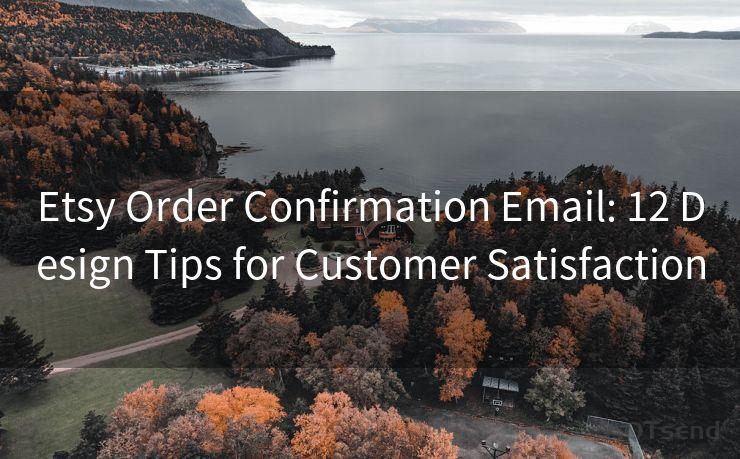
1. Clear Subject Line
Start with a clear and concise subject line that immediately informs the customer that this is an order confirmation. Something like "Your Etsy Order Confirmation #12345" works well.
2. Professional Design
Ensure that the email design is clean, professional, and on-brand. Use colors, fonts, and logos that are consistent with your Etsy shop's branding.
3. Order Details
Include all relevant order details such as order number, date, and a list of purchased items. This provides a quick reference for customers and reduces confusion.
4. Payment Confirmation
Clearly state the payment status, whether it's been successfully processed or pending. Provide a link or instructions for completing the payment, if necessary.
5. Shipping Information
Give customers an estimate of when their order will be shipped and delivered. Include tracking information, if available, for added convenience.
6. Contact Information
Provide clear and accessible contact information in case customers have any questions or concerns about their order.
7. Return Policy
Briefly outline your return policy in the email. This gives customers peace of mind and confidence in their purchase.
8. Personalization
Use the customer's name in the greeting and throughout the email to add a personal touch. This helps to create a connection with the customer.
9. Call to Action
Include a prominent call to action (CTA) button or link, encouraging customers to visit your shop again or leave a review.
10. Social Media Links
Add links to your social media accounts. This helps customers stay connected and engaged with your brand.
11. Mobile-Friendly Design
Ensure that the email is optimized for mobile devices. Most customers check their emails on the go, so a mobile-friendly design is crucial.
12. Testimonials and Reviews
Consider including positive testimonials or reviews from satisfied customers. This can boost confidence in new customers and encourage repeat purchases.
By following these design tips, you can craft an Etsy order confirmation email that not only informs but also delights your customers. Remember, the order confirmation email is often the first official communication with your customers after they make a purchase, so make sure it leaves a positive and lasting impression.
🔔🔔🔔
【AOTsend Email API】:AOTsend is a Managed Email Service for sending transactional emails. Support Email Types: reminders, authentication, confirmations, notifications, verification codes, invoices, password resets, account activations, billing statements, two-factor authentication (2FA), and one-time passwords (OTP) emails, etc. $0.28 per 1000 Emails. 99% Delivery, 98% Inbox Rate.
You might be interested in:
Why did we start the AOTsend project, Brand Story?
What is a Managed Email API, How it Works?
Best 25+ Email Marketing Platforms (Authority,Keywords&Traffic Comparison)
Best 24+ Email Marketing Service (Price, Pros&Cons Comparison)
Email APIs vs SMTP: How they Works, Any Difference?
In conclusion, an effective Etsy order confirmation email should be clear, professional, and customer-focused. By incorporating these 12 design tips, you can significantly enhance customer satisfaction and build a stronger brand reputation on Etsy.




Scan the QR code to access on your mobile device.
Copyright notice: This article is published by AotSend. Reproduction requires attribution.
Article Link:https://www.mailwot.com/p1687.html



