Purchase Order Confirmation Email: 12 Essential Elements




When a customer places an order on your website or platform, sending a purchase order confirmation email is crucial. This email not only acknowledges the receipt of the order but also provides important details and sets the tone for the customer's post-purchase experience. To craft an effective confirmation email, here are 12 essential elements you should include:
1. Subject Line
The subject line should clearly state that this is a purchase confirmation. For example, "Order Confirmation: Your Order #123456 Has Been Received."
2. Order Number
Include a unique order number for easy reference and tracking. This helps both the customer and your support team in case of any queries or issues.
3. Order Details
Provide a breakdown of the products ordered, including product names, quantities, and prices. This gives the customer a chance to review their order and confirm everything is correct.
4. Payment Status
Indicate whether the payment has been successfully processed or if it's still pending. This provides clarity on the financial status of the order.
5. Shipping Information
Include the shipping address, shipping method, and expected delivery date. This helps manage customer expectations and reduces anxiety about when their order will arrive.
6. Contact Information
Provide customer service contact details, including email, phone, and/or live chat options. This ensures customers know where to go if they have any questions or concerns.
7. Return Policy
Briefly outline your return policy, including any relevant deadlines or conditions. This gives customers peace of mind and sets clear expectations.
8. Order Tracking
If available, include a link or method for customers to track their order status online. This adds transparency and convenience.
9. Thank You Message
A simple thank you goes a long way in making customers feel appreciated. It's also a good opportunity to encourage them to shop with you again.
10. Marketing Messages
You can include promotional messages or coupons for future purchases. However, be careful not to overshadow the main purpose of the email, which is order confirmation.
11. Unsubscribe Option
Always include an unsubscribe link to comply with email marketing regulations and respect customer preferences.
12. Company Information
Provide basic company details like name, address, and contact information. This adds credibility and professionalism to your communication.
🔔🔔🔔
【AOTsend Email API】:AOTsend is a Managed Email Service for sending transactional emails. Support Email Types: reminders, authentication, confirmations, notifications, verification codes, invoices, password resets, account activations, billing statements, two-factor authentication (2FA), and one-time passwords (OTP) emails, etc. $0.28 per 1000 Emails. 99% Delivery, 98% Inbox Rate.
You might be interested in:
Why did we start the AOTsend project, Brand Story?
What is a Managed Email API, How it Works?
Best 25+ Email Marketing Platforms (Authority,Keywords&Traffic Comparison)
Best 24+ Email Marketing Service (Price, Pros&Cons Comparison)
Email APIs vs SMTP: How they Works, Any Difference?
By including these 12 essential elements in your purchase order confirmation emails, you can ensure a positive customer experience that encourages loyalty and repeat business. Remember, transparency and clarity are key in building trust and maintaining a good relationship with your customers.
Purchase Order Confirmation Email: 12 Essential Elements - keeping these in mind will help you craft emails that are informative, useful, and appreciated by your customers.
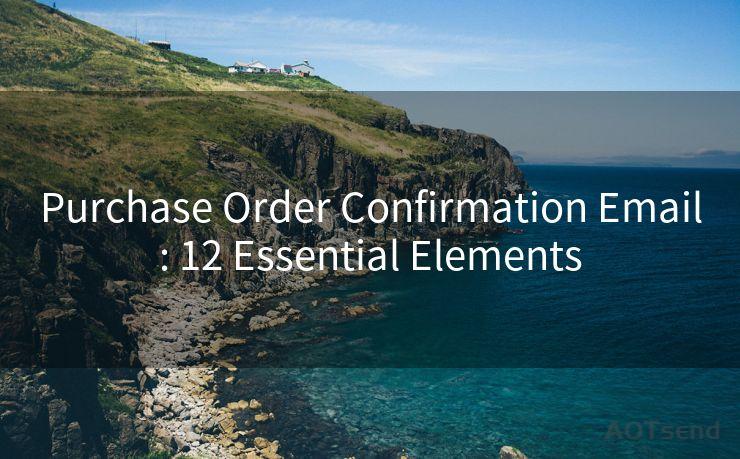




Scan the QR code to access on your mobile device.
Copyright notice: This article is published by AotSend. Reproduction requires attribution.
Article Link:https://www.mailwot.com/p1686.html



