Facebook Confirmation Email Not Received: 12 Troubleshooting Tips




Have you recently signed up for a Facebook account or made some changes to your existing account, but didn't receive the confirmation email? Don't worry, it's a common issue that can be resolved with a few troubleshooting steps. Here are 12 tips to help you if you're facing the "Facebook confirmation email not received" problem.
1. Check Your Email Address
First and foremost, confirm that you've entered the correct email address. Typos or misspelled email addresses are a common reason for not receiving emails.
2. Verify Your Spam Folder
Often, automated emails like confirmations can end up in your spam or junk folder. Make sure to check these folders before proceeding.
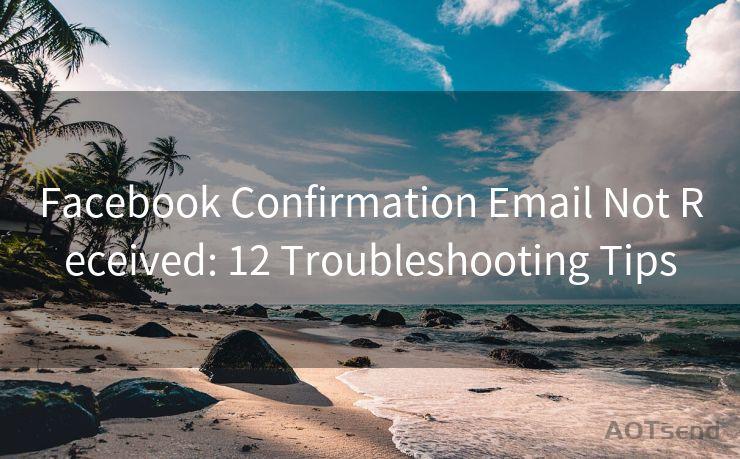
3. Email Provider Issues
Sometimes, email providers might block or delay emails from certain senders. Contact your email provider to inquire about any such issues.
4. Resend Confirmation Email
On the Facebook sign-up or account settings page, look for an option to resend the confirmation email. This can trigger a new email to be sent to your inbox.
5. Check Your Email Filters
If you have set up any specific email filters, they might be redirecting or deleting Facebook emails. Review and adjust your filters accordingly.
6. Browser and Device Compatibility
Try using a different browser or device to request the confirmation email again. Sometimes, browser plugins or settings can interfere with email delivery.
7. Clear Cookies and Cache
Clearing your browser's cookies and cache can resolve issues caused by outdated or corrupted data.
8. Check Facebook's Server Status
Occasionally, Facebook's servers might experience outages or delays. You can check Facebook's official status page or social media channels for any service updates.
9. Contact Facebook Support
If none of the above steps work, you can reach out to Facebook's customer support for assistance. They can help troubleshoot the issue further.
10. Use an Alternate Email Address
Try using a different email address to sign up or change your account settings. This can help identify if the issue is specific to your primary email address.
11. Review Your Email Provider's Security Settings
Some email providers offer enhanced security settings that might block certain types of emails. Ensure that Facebook emails are not being blocked by these settings.
🔔🔔🔔
【AOTsend Email API】:AOTsend is a Managed Email Service for sending transactional emails. Support Email Types: reminders, authentication, confirmations, notifications, verification codes, invoices, password resets, account activations, billing statements, two-factor authentication (2FA), and one-time passwords (OTP) emails, etc. $0.28 per 1000 Emails. 99% Delivery, 98% Inbox Rate.
You might be interested in:
Why did we start the AOTsend project, Brand Story?
What is a Managed Email API, How it Works?
Best 25+ Email Marketing Platforms (Authority,Keywords&Traffic Comparison)
Best 24+ Email Marketing Service (Price, Pros&Cons Comparison)
Email APIs vs SMTP: How they Works, Any Difference?
12. Wait and Retry
In some cases, simply waiting for a while and then retrying the process can resolve the issue, as server delays or temporary glitches might be causing the problem.
Remember, patience is key when dealing with technical issues. By following these troubleshooting tips, you should be able to resolve the "Facebook confirmation email not received" problem. If the issue persists, don't hesitate to seek additional help from Facebook's support team or your email provider.




Scan the QR code to access on your mobile device.
Copyright notice: This article is published by AotSend. Reproduction requires attribution.
Article Link:https://www.mailwot.com/p1671.html



