Putting In Two Weeks Notice Email: 14 Professional Tips




When it comes to resigning from a job, giving a two-week notice via email is a common and professional way to inform your employer. Here are 14 tips to help you craft a polite and professional resignation email.
1. Start With a Clear Subject Line
Begin your email with a subject line that clearly states your intention, such as "Resignation Notice - [Your Name]". This ensures that your email is recognized immediately for its purpose.
2. Use a Formal Greeting
🔔🔔🔔
【AOTsend Email API】:AOTsend is a Managed Email Service for sending transactional emails. Support Email Types: reminders, authentication, confirmations, notifications, verification codes, invoices, password resets, account activations, billing statements, two-factor authentication (2FA), and one-time passwords (OTP) emails, etc. $0.28 per 1000 Emails. 99% Delivery, 98% Inbox Rate.
You might be interested in:
Why did we start the AOTsend project, Brand Story?
What is a Managed Email API, How it Works?
Best 25+ Email Marketing Platforms (Authority,Keywords&Traffic Comparison)
Best 24+ Email Marketing Service (Price, Pros&Cons Comparison)
Email APIs vs SMTP: How they Works, Any Difference?
Open your email with a formal greeting, addressing your manager or superior directly. For example, "Dear [Manager's Name]," sets the tone for a professional communication.
3. Express Gratefulness
Thank your employer for the opportunities and experiences you've had during your tenure. This shows appreciation for the time you've spent with the company.
4. State Your Intention to Resign
Clearly and directly state your intention to resign. For example, "I am writing to inform you of my decision to resign from my position effective [specific date]."
5. Provide a Reason (Optional)
While it's not mandatory to provide a reason for your resignation, it can be beneficial to offer a brief explanation, especially if it's for a positive reason like a new opportunity or career advancement.
6. Offer to Assist With Transition
Express your willingness to assist with the transition of your duties to a new employee or the redistribution of your workload. This demonstrates your professionalism and commitment to the team.
7. Two Weeks Notice Period
Clarify that you will be available for the next two weeks to ensure a smooth transition. This period allows for knowledge transfer and task delegation.
8. Maintain a Positive Tone
Keep the tone of your email positive, avoiding any negative comments or criticisms. This helps to maintain a professional relationship with your soon-to-be former employer.
9. Request Feedback
Invite your manager to provide feedback on your work or any outstanding tasks that need to be addressed during your notice period.
10. Arrange an Exit Interview
Offer to participate in an exit interview to discuss your experiences and provide any constructive feedback you may have.
11. Forward Personal Contacts
If you've been the primary contact for certain clients or suppliers, offer to assist in transitioning those relationships.
12. Proofread and Edit
Ensure your email is polished and professional by carefully proofreading and editing before sending.
13. Send a Copy to HR
Consider sending a copy of your resignation email to the Human Resources department for their records.
14. Follow Up
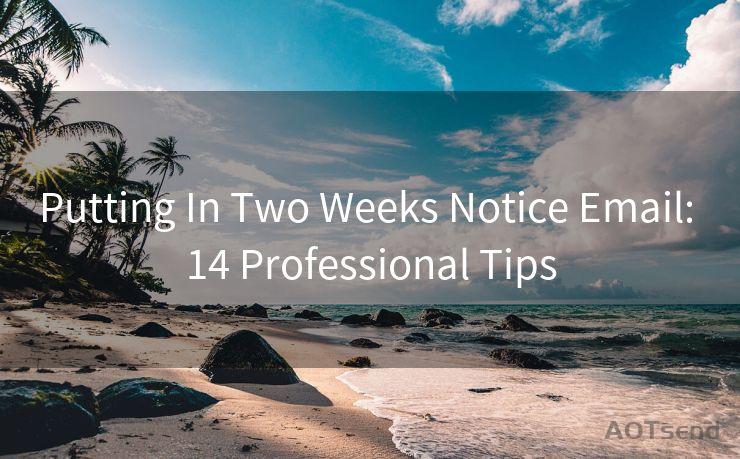
After sending your resignation email, follow up with a personal conversation or meeting with your manager to discuss any details or concerns they may have.
Remember, "Putting In Two Weeks Notice Email" is not just about informing your employer of your departure; it's also about maintaining professionalism and ensuring a smooth transition for all parties involved. By following these tips, you can ensure that your resignation process is handled gracefully and professionally.




Scan the QR code to access on your mobile device.
Copyright notice: This article is published by AotSend. Reproduction requires attribution.
Article Link:https://www.mailwot.com/p1652.html



