13 Professional Reminder Email Samples




In the fast-paced world of business, effective communication is crucial. Reminder emails play a vital role in ensuring that important tasks and deadlines are not overlooked. Here, we provide you with 13 professional reminder email samples that you can customize to fit your specific needs.
1. Reminder for an Upcoming Meeting
Subject: Reminder: Upcoming Meeting on [Date]
Body: This is a friendly reminder about our upcoming meeting on [Date]. Please confirm your attendance and let us know if you have any special requirements.
2. Follow-Up on a Previous Email
Subject: Follow-Up: Action Items from Previous Email
Body: As discussed in my previous email, there are a few action items that need your attention. This is a reminder to ensure those tasks are completed by the agreed deadline.
3. Reminder for a Pending Task
Subject: Reminder: Pending Task Completion
Body: This email is to remind you of the pending task related to [Task Description]. Kindly ensure its completion by [Deadline].
4. Upcoming Event Notification
Subject: Reminder: Upcoming Event on [Date]
Body: We would like to remind you of our upcoming event scheduled for [Date]. Please save the date and confirm your participation.
🔔🔔🔔
【AOTsend Email API】:AOTsend is a Managed Email Service for sending transactional emails. Support Email Types: reminders, authentication, confirmations, notifications, verification codes, invoices, password resets, account activations, billing statements, two-factor authentication (2FA), and one-time passwords (OTP) emails, etc. $0.28 per 1000 Emails. 99% Delivery, 98% Inbox Rate.
You might be interested in:
Why did we start the AOTsend project, Brand Story?
What is a Managed Email API, How it Works?
Best 25+ Email Marketing Platforms (Authority,Keywords&Traffic Comparison)
Best 24+ Email Marketing Service (Price, Pros&Cons Comparison)
Email APIs vs SMTP: How they Works, Any Difference?
5. Payment Reminder
Subject: Payment Reminder: Invoice #[Invoice Number]
Body: This is a reminder that the payment for Invoice #[Invoice Number] is due on [Date]. Please process the payment at your earliest convenience.
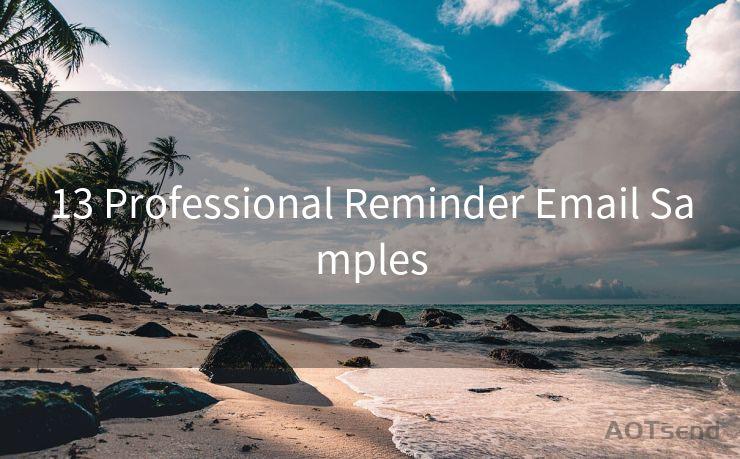
6. Reminder for Document Submission
Subject: Reminder: Document Submission Deadline Approaching
Body: Please be advised that the deadline for document submission is approaching. Kindly ensure all required documents are submitted by [Deadline].
7. Follow-Up on a Meeting Request
Subject: Follow-Up: Meeting Request on [Date]
Body: This is a follow-up on the meeting request sent earlier. Please confirm your availability for the proposed meeting date.
8. Reminder for a Project Deadline
Subject: Reminder: Project Deadline on [Date]
Body: As the project deadline is approaching, this is a reminder to ensure all project deliverables are completed by [Date].
9. Upcoming Conference Call Reminder
Subject: Reminder: Upcoming Conference Call on [Date]
Body: Please be reminded of the upcoming conference call scheduled for [Date]. Dial-in details and agenda are attached.
10. Reminder for a Report Submission
Subject: Reminder: Report Submission Deadline is [Date]
Body: This email is to remind you that the deadline for report submission is [Date]. Please ensure your report is submitted before the deadline.
11. Follow-Up on an Unresolved Issue
Subject: Follow-Up: Unresolved Issue from Previous Discussion
Body: This is a follow-up on the unresolved issue we discussed earlier. Please provide an update on the progress made towards resolving it.
12. Reminder for an Upcoming Training Session
Subject: Reminder: Upcoming Training Session on [Date]
Body: Please be reminded of the upcoming training session scheduled for [Date]. Kindly confirm your attendance and prepare accordingly.
13. Follow-Up on a Previous Request
Subject: Follow-Up: Previous Request Status Update
Body: This email is a follow-up on the previous request sent to you. Please provide a status update on the progress of the task.
Utilizing these professional reminder email samples can help you communicate more effectively in your business correspondence. Remember to customize the emails to fit your specific context and needs.




Scan the QR code to access on your mobile device.
Copyright notice: This article is published by AotSend. Reproduction requires attribution.
Article Link:https://www.mailwot.com/p1623.html



