14 Solutions for I Am Not Receiving Notifications Gmail




1. Check Your Gmail Notification Settings
If you're not receiving notifications from Gmail, the first step is to check your Gmail notification settings. Log into your Gmail account, click on the gear icon in the upper right corner, and select "Settings". Under the "General" tab, scroll down to the "Desktop Notifications" section and ensure that the checkbox for "New mail notifications on" is selected.
2. Verify Your Browser Settings
Your browser settings could be blocking Gmail notifications. For example, if you're using Chrome, make sure that notifications are allowed for Gmail. You can check this by clicking on the lock icon in the address bar and ensuring that "Notifications" are allowed.
3. Clear Cookies and Cache
Sometimes, clearing your browser's cookies and cache can resolve notification issues. This is because old or corrupted data can interfere with Gmail's ability to send notifications. To clear cookies and cache, go to your browser's settings and find the "Clear browsing data" option.
4. Disable Ad Blockers
Ad blockers can sometimes interfere with Gmail's notification system. Try disabling any ad-blocking software you have installed and see if that resolves the issue.
5. Check Your Internet Connection
A stable internet connection is essential for receiving Gmail notifications. If your connection is unstable or slow, it could be affecting your ability to receive notifications. Try restarting your router or contacting your ISP for help.
6. Update Your Browser
An outdated browser can cause compatibility issues with Gmail, affecting notifications. Make sure you're using the latest version of your preferred browser.
7. Disable Other Extensions
Browser extensions can sometimes conflict with Gmail's notification system. Try disabling any non-essential extensions and see if that resolves the problem.
8. Check Your Gmail Filters
Gmail filters can sometimes inadvertently block notifications. Go to your Gmail settings, click on "Filters and Blocked Addresses", and review any filters you have set up.
9. Use the Gmail Mobile App
If you're still not receiving notifications on your desktop, try using the Gmail mobile app. The app has its own notification settings, which you can customize to your preferences.
10. Contact Gmail Support
If none of the above solutions work, you may need to contact Gmail support for further assistance. They can help you troubleshoot the issue and provide personalized solutions.
11. Check Your System Volume
Make sure your computer's volume is turned up and not muted, as this could affect audio notifications from Gmail.
12. Review Your Email Forwarding Settings
If you have email forwarding set up, it could be interfering with your notifications. Review your forwarding settings in Gmail to ensure they're configured correctly.
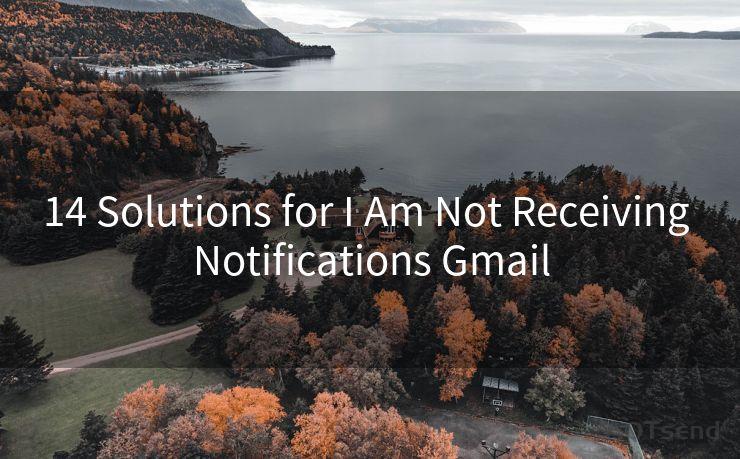
🔔🔔🔔
【AOTsend Email API】:AOTsend is a Managed Email Service for sending transactional emails. Support Email Types: reminders, authentication, confirmations, notifications, verification codes, invoices, password resets, account activations, billing statements, two-factor authentication (2FA), and one-time passwords (OTP) emails, etc. $0.28 per 1000 Emails. 99% Delivery, 98% Inbox Rate.
You might be interested in:
Why did we start the AOTsend project, Brand Story?
What is a Managed Email API, How it Works?
Best 25+ Email Marketing Platforms (Authority,Keywords&Traffic Comparison)
Best 24+ Email Marketing Service (Price, Pros&Cons Comparison)
Email APIs vs SMTP: How they Works, Any Difference?
13. Reset Your Gmail Account
As a last resort, you may consider resetting your Gmail account to its default settings. This should only be done if you've backed up all important data, as it will remove all customizations and settings.
14. Stay Updated on Gmail Changes
Gmail is constantly evolving, so it's important to stay updated on any changes that could affect notifications. Follow Gmail's official blog or social media channels for the latest updates and announcements.
By following these 14 solutions, you should be able to resolve the "I am not receiving notifications" issue on Gmail. Remember to check back periodically for Gmail updates, as they could affect your notification settings.




Scan the QR code to access on your mobile device.
Copyright notice: This article is published by AotSend. Reproduction requires attribution.
Article Link:https://www.mailwot.com/p1573.html



