14 Best Practices for Crafting Effective Reminder Emails




Crafting effective reminder emails is an essential skill for anyone who wants to ensure important messages are not only received but also acted upon. Whether you're reminding a client about an upcoming meeting, notifying a team member about a pending task, or simply following up on a previous email, these 14 best practices will help you create emails that get results.
1. Clear and Concise Subject Line
The subject line is the first thing recipients see, so make it count. Use action-oriented language that clearly states the purpose of the email. For example, "Reminder: Upcoming Meeting on XYZ Project" is direct and to the point.
2. Personalize the Greeting
Start your email with a personalized greeting, using the recipient's name. This helps to establish a connection and makes the email feel less impersonal.
3. State the Purpose
Immediately after the greeting, briefly state the purpose of the email. This helps the reader understand why they're receiving the email and what action they need to take.
4. Provide Context
Include enough context in your reminder so that the recipient can quickly recall the previous conversation or agreement. This might include referencing a previous email, meeting, or discussion.
5. Use Direct and Actionable Language
Avoid vague or passive language in your reminder emails. Instead, use direct and actionable phrases that clearly communicate what you expect the recipient to do.
6. Keep It Short and Sweet
Reminder emails should be concise and to the point. Avoid adding unnecessary details or rambling on about unrelated topics.
7. Include Relevant Details
While keeping it short, ensure you include all the relevant details the recipient needs to take action. This might include dates, times, locations, or specific instructions.
8. Use Bullet Points or Lists
If you have multiple points to communicate, consider using bullet points or lists to organize your information. This makes it easier for the reader to scan and digest the content.
9. Friendly but Professional Tone
Strike a balance between being friendly and professional in your tone. You want to be respectful of the recipient's time while also ensuring your message is heard and acted upon.
10. Avoid Spammy Language
Avoid using spammy language or excessive capitalization, as this can trigger spam filters and annoy recipients.
11. Include a Call to Action
End your email with a clear call to action, stating what you expect the recipient to do next. Whether it's replying to the email, attending a meeting, or completing a task, make it explicit.
12. Provide a Way to Respond or Ask Questions
Encourage recipients to respond to your email if they have any questions or need clarification. This opens the lines of communication and ensures everyone is on the same page.
13. Proofread and Edit
Before sending your reminder email, take a moment to proofread and edit for grammar, spelling, and clarity. A poorly written email can reflect poorly on your professionalism.
14. Test and Optimize
Finally, don't be afraid to test different approaches and optimize your emails based on feedback and results. What works for one audience might not work for another, so it's important to stay flexible and adaptable.
By following these 14 best practices, you can craft effective reminder emails that get the attention of your recipients and drive the desired action. Remember, the goal is to communicate clearly, efficiently, and respectfully—all while ensuring your message is heard and understood.
🔔🔔🔔
【AOTsend Email API】:AOTsend is a Managed Email Service for sending transactional emails. Support Email Types: reminders, authentication, confirmations, notifications, verification codes, invoices, password resets, account activations, billing statements, two-factor authentication (2FA), and one-time passwords (OTP) emails, etc. $0.28 per 1000 Emails. 99% Delivery, 98% Inbox Rate.
You might be interested in:
Why did we start the AOTsend project, Brand Story?
What is a Managed Email API, How it Works?
Best 25+ Email Marketing Platforms (Authority,Keywords&Traffic Comparison)
Best 24+ Email Marketing Service (Price, Pros&Cons Comparison)
Email APIs vs SMTP: How they Works, Any Difference?
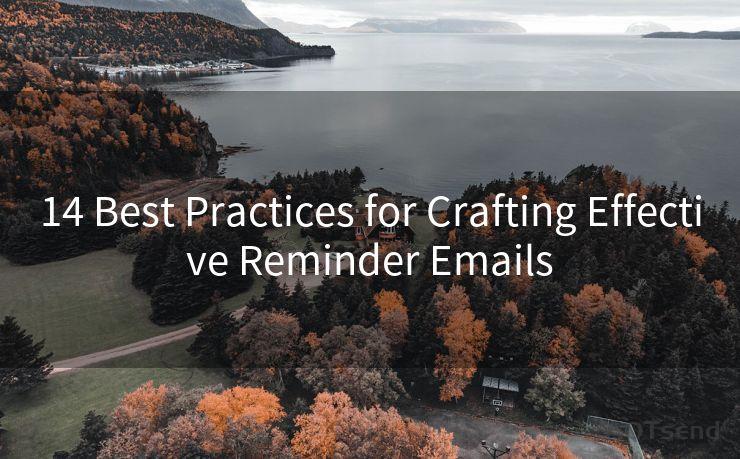




Scan the QR code to access on your mobile device.
Copyright notice: This article is published by AotSend. Reproduction requires attribution.
Article Link:https://www.mailwot.com/p1549.html



