12 Best Practices for Outlook Notifier




Outlook Notifier is a handy tool that keeps you updated on your Outlook emails, meetings, and other important notifications. To make the most of this feature and boost your productivity, here are 12 best practices you should follow:
1. Enable Desktop Alerts
Ensure that desktop alerts are enabled in your Outlook settings. This way, you'll get instant pop-up notifications whenever a new email arrives or there's a change in your calendar.
2. Customize Your Alerts
Don't settle for the default alert settings. Customize them to suit your preferences. You can choose the duration of the alert, the sound it makes, and even the transparency of the pop-up window.
3. Use Rules to Filter Alerts
Outlook allows you to create rules to manage your email flow. Use these rules to filter out unimportant emails and only receive notifications for the ones that matter. This helps reduce distractions and keeps you focused on what's important.
4. Keep the Notifier Window Visible
The Outlook Notifier window should always be visible on your desktop. This ensures that you don't miss any important updates, even when you're working on other applications.
5. Check for Updates Regularly
Keep your Outlook and Outlook Notifier up to date. Regular updates not only fix bugs but also introduce new features that can enhance your productivity.
6. Integrate with Other Applications
Outlook Notifier integrates well with other applications, allowing you to receive notifications even when you're working on different platforms. Explore these integrations to stay connected and informed.
7. Manage Multiple Accounts
If you have multiple Outlook accounts, make sure to set up notifications for each one. This way, you won't miss any important emails or calendar events from any of your accounts.
8. Adjust the Notification Frequency
You don't want to be bombarded with notifications every minute. Adjust the notification frequency to a level that's comfortable for you. This ensures that you're not distracted too often but still stay informed.
9. Use the Snooze Feature
If you need some time away from notifications, use the snooze feature. This temporarily disables notifications for a set period, allowing you to focus on your work without distractions.
10. Customize Your Notification Sound
Choose a unique sound for your Outlook notifications. This helps you quickly identify incoming emails or calendar reminders, even when you're not looking at your screen.
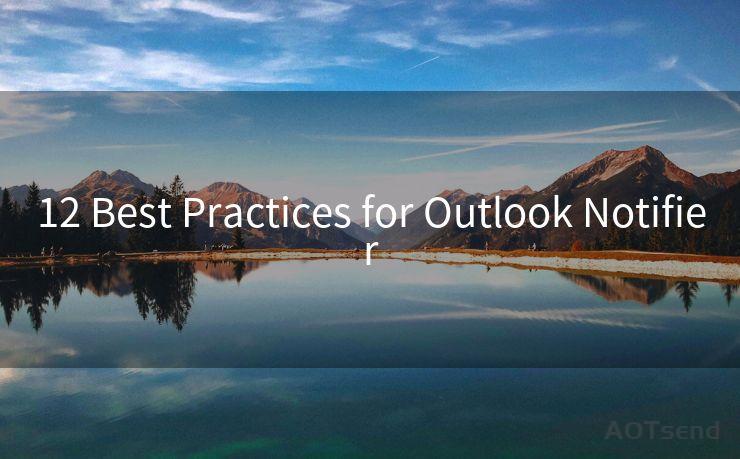
11. Take Advantage of Quick Actions
Outlook Notifier supports quick actions, allowing you to mark emails as read, flag them, or even delete them without opening Outlook. Use these actions to efficiently manage your inbox.
12. Regularly Review Your Notification Settings
As your work habits and needs change, review and adjust your notification settings accordingly. This ensures that Outlook Notifier continues to serve you effectively.
By following these 12 best practices for Outlook Notifier, you can stay informed, organized, and productive. Make sure to experiment with different settings and features to find the perfect configuration for your workflow.
🔔🔔🔔
【AOTsend Email API】:AOTsend is a Managed Email Service for sending transactional emails. Support Email Types: reminders, authentication, confirmations, notifications, verification codes, invoices, password resets, account activations, billing statements, two-factor authentication (2FA), and one-time passwords (OTP) emails, etc. $0.28 per 1000 Emails. 99% Delivery, 98% Inbox Rate.
You might be interested in:
Why did we start the AOTsend project, Brand Story?
What is a Managed Email API, How it Works?
Best 25+ Email Marketing Platforms (Authority,Keywords&Traffic Comparison)
Best 24+ Email Marketing Service (Price, Pros&Cons Comparison)
Email APIs vs SMTP: How they Works, Any Difference?




Scan the QR code to access on your mobile device.
Copyright notice: This article is published by AotSend. Reproduction requires attribution.
Article Link:https://www.mailwot.com/p1541.html



