12 Tips for Sending Gentle Reminder Email




1. Determine the Purpose of Your Email
Before you start writing your gentle reminder email, it's crucial to clarify the purpose of your message. Are you reminding someone about an upcoming event? Are you following up on a previous request or promise? Having a clear objective will help you craft a targeted and effective message.
2. Use a Clear and Concise Subject Line
The subject line of your email is the first thing recipients will see, so make sure it's attention-grabbing and to the point. A clear subject line like "Gentle Reminder: Upcoming Event on [Date]" sets the tone and purpose of your email.
3. Start with a Friendly Greeting
Begin your email with a warm and friendly greeting. This helps to set a positive tone and makes the recipient more likely to respond favorably to your reminder.
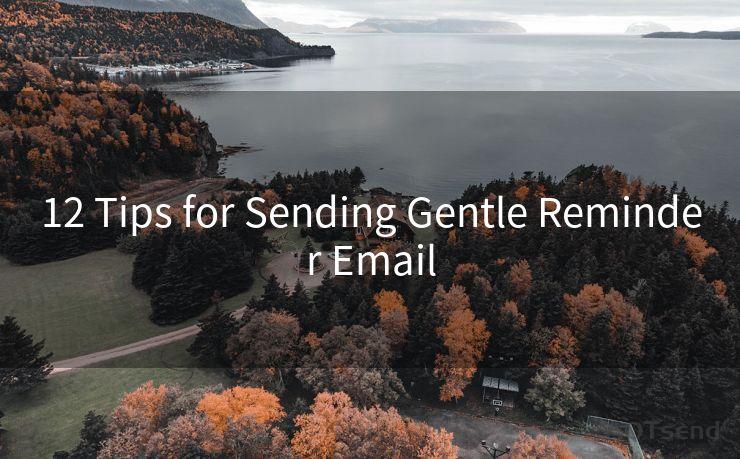
4. State Your Reminder Clearly
In the body of your email, get straight to the point. Clearly state the reason for your reminder, whether it's an upcoming meeting, a deadline for a project, or a follow-up on a previous request.
🔔🔔🔔
【AOTsend Email API】:AOTsend is a Managed Email Service for sending transactional emails. Support Email Types: reminders, authentication, confirmations, notifications, verification codes, invoices, password resets, account activations, billing statements, two-factor authentication (2FA), and one-time passwords (OTP) emails, etc. $0.28 per 1000 Emails. 99% Delivery, 98% Inbox Rate.
You might be interested in:
Why did we start the AOTsend project, Brand Story?
What is a Managed Email API, How it Works?
Best 25+ Email Marketing Platforms (Authority,Keywords&Traffic Comparison)
Best 24+ Email Marketing Service (Price, Pros&Cons Comparison)
Email APIs vs SMTP: How they Works, Any Difference?
5. Use Polite and Respectful Language
Remember, you're sending a gentle reminder, so it's important to use polite and respectful language. Avoid sounding demanding or accusatory. Instead, frame your message in a way that shows you value the recipient's time and attention.
6. Provide Relevant Details
Include any necessary details that will help the recipient understand the context of your reminder. This could include dates, times, locations, or specific requests.
7. Attachments and Links
If there are relevant documents or links that support your reminder, feel free to include them. Just make sure to briefly explain why they're important.
8. Request a Response
It's always a good idea to ask for a response, even if it's just to confirm receipt of your email. This helps to ensure that your message has been received and understood.
9. Keep It Short and Sweet
Nobody likes to read long, drawn-out emails. Keep your reminder brief and to the point. Get in, deliver your message, and get out.
10. Proofread Your Email
Before you hit send, make sure to proofread your email for any spelling or grammatical errors. A poorly written email can reflect badly on your professionalism.
11. Consider the Timing of Your Email
Think about the best time to send your reminder email. Avoid sending it at inconvenient times, like early in the morning or late at night, unless necessary.
12. Follow Up If Necessary
If you don't receive a response to your initial reminder, don't be afraid to follow up. Sometimes, a second or even third reminder is necessary to ensure that your message has been received and understood. Just be careful not to overdo it and become a nuisance.
By following these 12 tips, you can craft effective and professional gentle reminder emails that are sure to get your message across without causing undue stress or annoyance. Remember, communication is key, and a little politeness and respect can go a long way.




Scan the QR code to access on your mobile device.
Copyright notice: This article is published by AotSend. Reproduction requires attribution.
Article Link:https://www.mailwot.com/p1487.html



