14 Essential Tips for Email SPF, DKIM, and DMARC Setup




Email authentication protocols like SPF, DKIM, and DMARC are crucial for securing your organization's email communications. Implementing these protocols correctly can significantly reduce the chances of email spoofing and phishing attacks. Here are 14 essential tips for setting up SPF, DKIM, and DMARC to keep your emails safe.
1. Understanding SPF (Sender Policy Framework)
SPF is a DNS-based email authentication method that helps prevent email spoofing. It allows domain owners to specify which IP addresses are authorized to send emails from their domain.
Tip 1: Ensure your SPF record is correctly configured in your DNS settings. Tip 2: Regularly update your SPF record when your email sending infrastructure changes.
2. DKIM (DomainKeys Identified Mail) Setup
DKIM adds a digital signature to your outgoing emails, allowing receivers to verify their authenticity.
Tip 3: Generate a unique DKIM key pair for your domain. Tip 4: Publish the DKIM public key in your DNS records. Tip 5: Configure your email server to sign outgoing emails with the DKIM private key.
3. DMARC (Domain-based Message Authentication, Reporting, and Conformance)
DMARC builds upon SPF and DKIM, providing a policy framework for handling unauthenticated emails.
Tip 6: Define your DMARC policy in your DNS records, specifying how receivers should handle unauthenticated emails. Tip 7: Regularly monitor DMARC reports to identify and address any authentication issues.
4. Testing and Monitoring
Tip 8: Use online tools to test your SPF, DKIM, and DMARC configurations. Tip 9: Set up automated monitoring to track the authentication status of your outgoing emails.
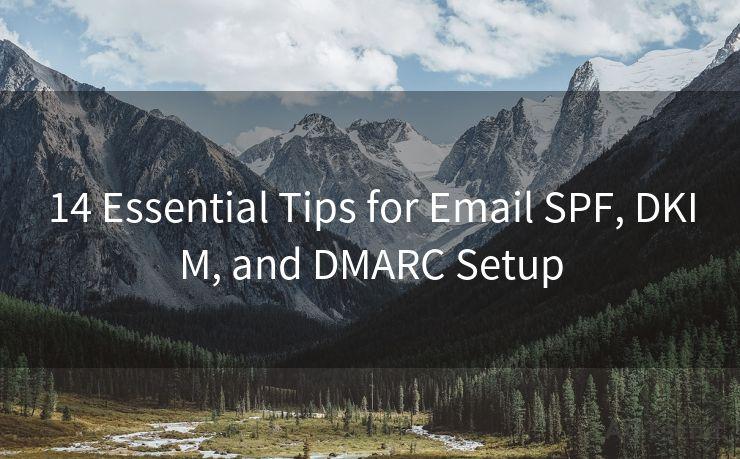
5. Troubleshooting
Tip 10: If emails fail authentication, check your SPF, DKIM, and DMARC records for errors. Tip 11: Ensure that your email server is correctly signing emails with DKIM.
🔔🔔🔔
【AOTsend Email API】:AOTsend is a Managed Email Service for sending transactional emails. Support Email Types: reminders, authentication, confirmations, notifications, verification codes, invoices, password resets, account activations, billing statements, two-factor authentication (2FA), and one-time passwords (OTP) emails, etc. $0.28 per 1000 Emails. 99% Delivery, 98% Inbox Rate.
You might be interested in:
Why did we start the AOTsend project, Brand Story?
What is a Managed Email API, How it Works?
Best 25+ Email Marketing Platforms (Authority,Keywords&Traffic Comparison)
Best 24+ Email Marketing Service (Price, Pros&Cons Comparison)
Email APIs vs SMTP: How they Works, Any Difference?
6. Security Best Practices
Tip 12: Regularly rotate your DKIM keys to maintain security. Tip 13: Implement a strict DMARC policy to reject unauthenticated emails.
7. Staying Up to Date
Tip 14: Keep abreast of the latest email authentication standards and best practices to ensure your setup remains secure.
By following these 14 essential tips, you can significantly enhance the security of your organization's email communications. Implementing SPF, DKIM, and DMARC correctly is crucial in today's landscape of increasing cyber threats. Don't wait until it's too late; secure your emails today with these powerful authentication protocols.
Remember, email security is an ongoing process, not a one-time task. Regularly review and update your configurations to ensure they remain effective against evolving threats. By doing so, you're protecting your organization's reputation and sensitive information from falling into the wrong hands.




Scan the QR code to access on your mobile device.
Copyright notice: This article is published by AotSend. Reproduction requires attribution.
Article Link:https://www.mailwot.com/p1461.html



