13 Best Practices for Invoice Notices Email




When it comes to business communications, invoice notices via email are crucial. They inform clients about payments, updates, and other billing-related information. To ensure these emails are effective, here are 13 best practices to follow:
1. Clear and Concise Subject Line
Start with a subject line that clearly states the purpose of the email. For example, “Invoice #12345 Payment Reminder”. This helps recipients understand the email’s content immediately.
2. Professional Greeting
Always begin the email with a professional greeting, addressing the recipient by name if possible. This personal touch establishes a connection and sets a polite tone for the communication.
3. Detailed Invoice Information
Include all relevant invoice details such as invoice number, date, and the total amount due. Provide a breakdown of the charges if necessary.
4. Clear Payment Instructions
Give clear and specific payment instructions, including payment methods accepted, payment deadlines, and where to send the payment.
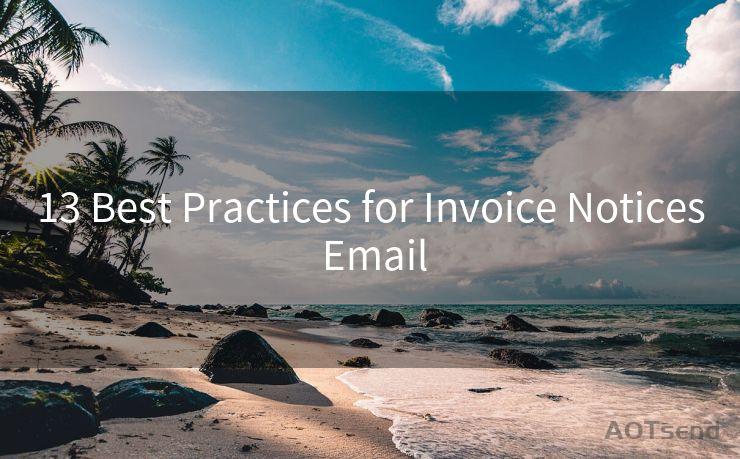
5. Direct Links or Attachments
If possible, provide a direct link to the invoice for easy access. Alternatively, you can attach a PDF or other electronic version of the invoice for reference.
6. Friendly Reminder Tone
Maintain a friendly and respectful tone in the email, even when reminding clients of overdue payments. Avoid sounding too aggressive or demanding.
7. Call to Action
Include a clear call to action, such as “Please process this invoice by [deadline date] to avoid any late fees.”
8. Contact Information
Provide your contact information in case the recipient has any questions or concerns about the invoice.
🔔🔔🔔
【AOTsend Email API】:AOTsend is a Managed Email Service for sending transactional emails. Support Email Types: reminders, authentication, confirmations, notifications, verification codes, invoices, password resets, account activations, billing statements, two-factor authentication (2FA), and one-time passwords (OTP) emails, etc. $0.28 per 1000 Emails. 99% Delivery, 98% Inbox Rate.
You might be interested in:
Why did we start the AOTsend project, Brand Story?
What is a Managed Email API, How it Works?
Best 25+ Email Marketing Platforms (Authority,Keywords&Traffic Comparison)
Best 24+ Email Marketing Service (Price, Pros&Cons Comparison)
Email APIs vs SMTP: How they Works, Any Difference?
9. Mobile-Friendly Format
Ensure your email is mobile-friendly, as many people check their emails on mobile devices.
10. Avoid Spam Filters
Use plain text and avoid excessive use of images or attachments to reduce the chances of your email being flagged by spam filters.
11. Follow-Up Plan
Have a plan for follow-up emails if payment is not received by the due date. These should also be professional and polite.
12. Testing and Review
Regularly test and review your invoice notice emails to ensure they are effective and up to date.
13. Legal Compliance
Ensure your invoice notices comply with all relevant legal requirements, such as including tax information and privacy policies.
By following these 13 best practices for invoice notices email, you can improve communication with your clients, ensure timely payments, and maintain a professional relationship. Remember, clarity and simplicity are key when it comes to effective business communication.
In conclusion, sending invoice notices via email is an important part of maintaining smooth business operations. By adhering to these best practices, you can optimize this process and ensure efficient and professional communication with your clients.




Scan the QR code to access on your mobile device.
Copyright notice: This article is published by AotSend. Reproduction requires attribution.
Article Link:https://www.mailwot.com/p1453.html



