Dkim Pass: 10 Essential Checks You Need to Do




When it comes to email authentication, DKIM (DomainKeys Identified Mail) is a crucial protocol. It ensures that emails sent from your domain are not tampered with during transit. To achieve a DKIM Pass, there are several essential checks you need to perform. Here are the top 10 checks to ensure your DKIM signature is correctly set up and working as intended.
1. Verify DKIM Record Existence
The first step is to confirm that your DKIM record exists and is correctly published in your domain's DNS settings. Use DNS lookup tools to verify the presence and accuracy of your DKIM TXT record.
2. Check DKIM Selector and Key Configuration
Ensure that your DKIM selector (a unique identifier for your DKIM key) and the associated public key are correctly configured. Any mismatch here can lead to DKIM verification failures.
3. Test Email Delivery with DKIM Signing
Send a test email from your system with DKIM signing enabled. Use an email testing service or a tool like Gmail to check if the DKIM signature passes verification.
4. Monitor DKIM Signature Validity
🔔🔔🔔
【AOTsend Email API】:AOTsend is a Managed Email Service for sending transactional emails. Support Email Types: reminders, authentication, confirmations, notifications, verification codes, invoices, password resets, account activations, billing statements, two-factor authentication (2FA), and one-time passwords (OTP) emails, etc. $0.28 per 1000 Emails. 99% Delivery, 98% Inbox Rate.
You might be interested in:
Why did we start the AOTsend project, Brand Story?
What is a Managed Email API, How it Works?
Best 25+ Email Marketing Platforms (Authority,Keywords&Traffic Comparison)
Best 24+ Email Marketing Service (Price, Pros&Cons Comparison)
Email APIs vs SMTP: How they Works, Any Difference?
Regularly monitor the DKIM signature validity of your outgoing emails. Invalid signatures can lead to deliverability issues and may harm your sender reputation.
5. DKIM Alignment Check
DKIM alignment refers to the matching of the 'From' header domain with the domain in the DKIM signature. This alignment is crucial for some email providers, especially when it comes to DMARC compliance. Ensure your emails are properly aligned.
6. Review DKIM Key Length and Algorithm
The strength of your DKIM key is important. Use a sufficiently long key (typically 1024 or 2048 bits) and a secure hashing algorithm like SHA-256 for optimal security.
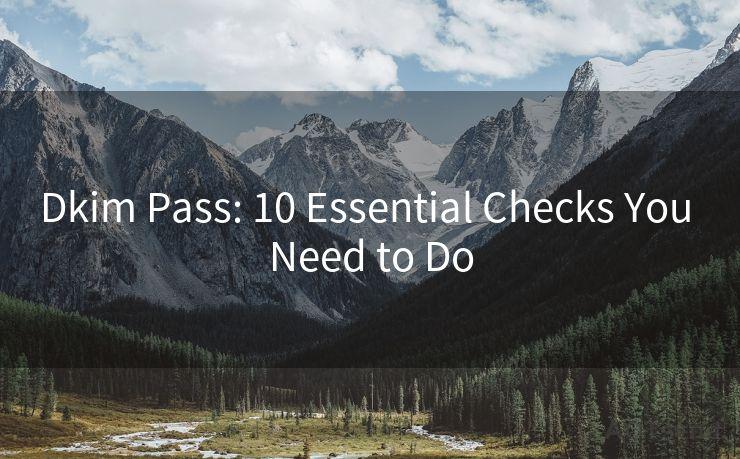
7. Update DKIM Keys Periodically
For security reasons, it's recommended to rotate your DKIM keys periodically. Plan for key rotation and ensure a smooth transition to the new keys without disrupting email delivery.
8. Check for SPF and DMARC Compatibility
DKIM works best when combined with SPF (Sender Policy Framework) and DMARC (Domain-based Message Authentication, Reporting, and Conformance). Ensure your DKIM implementation is compatible with these other authentication methods.
9. Monitor DKIM-related Email Bounce Rates
High bounce rates can indicate DKIM configuration issues. Regularly monitor bounce rates and investigate any unusual increases.
10. Audit Third-Party Email Service Providers
If you use a third-party email service provider, ensure they support DKIM signing and that their implementation is secure and up to date. Regularly audit their services to maintain the integrity of your email communications.
By performing these 10 essential checks, you can ensure that your DKIM implementation is robust and effective, improving the deliverability and security of your emails. Remember, achieving a DKIM Pass is crucial for maintaining the trustworthiness of your email communications.




Scan the QR code to access on your mobile device.
Copyright notice: This article is published by AotSend. Reproduction requires attribution.
Article Link:https://www.mailwot.com/p1108.html



