How to Send Transactional Emails with Mailchimp API ? (Codes and Examples)




How to Send Transactional Emails with Mailchimp API ? (Codes and Examples)
Transactional emails are a crucial part of any business's communication strategy. They are automated emails sent to users based on specific actions they take, such as signing up for a newsletter, making a purchase, or resetting a password. One of the most popular tools for sending these emails is the Mailchimp Transactional API. In this article, we will explore how to use the Mailchimp Transactional API to send transactional emails effectively.
Understanding the Mailchimp Transactional API
First and foremost, it's essential to understand what the Mailchimp Transactional API is all about. It's a powerful tool that allows developers to send emails on behalf of their users. This API is designed to handle high volumes of emails and ensures that your transactional emails reach the intended recipients promptly and reliably.
Setting Up Your Mailchimp Transactional API
To get started with the Mailchimp Transactional API, you'll need to set up an account with Mailchimp and obtain your API keys. This process is straightforward and can be done through the Mailchimp dashboard. Once you have your keys, you're ready to start integrating the Mailchimp Transactional API into your application.
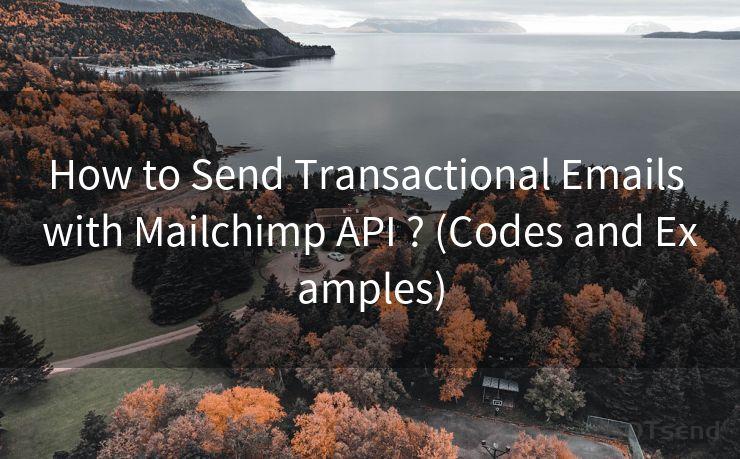
Writing the Code for Mailchimp Transactional API
Now, let's dive into the code. Here's a simple example of how you might write a script to send a transactional email using the Mailchimp Transactional API:
// Include the necessary librariesrequire 'mailchimp-api';// Set up your Mailchimp credentials$mailchimp = new Mailchimp('your_api_key');// Create a new email message$message = array('html' => '<html><body>Hello, this is a test email from the Mailchimp Transactional API.</body></html>','text' => 'Hello, this is a test email from the Mailchimp Transactional API.','subject' => 'Welcome to Mailchimp Transactional API','from_email' => '[email protected]','from_name' => 'Your Name','to' => array(array('email' => '[email protected]','name' => 'Recipient Name')));// Send the email$mailchimp->post('messages', $message);Testing Your Mailchimp Transactional API Integration
After writing your code, it's important to test your Mailchimp Transactional API integration thoroughly. This will ensure that your emails are sent correctly and that there are no issues with the API. You can use tools like Aotsend to simulate email sending and receiving, which can be incredibly helpful for debugging and ensuring that your emails are formatted correctly.
Best Practices for Using the Mailchimp Transactional API
When using the Mailchimp Transactional API, there are several best practices to keep in mind:
- Always keep your API keys secure and never expose them in your code.
- Ensure that your email content is compliant with anti-spam laws and regulations.
- Monitor the performance of your emails and make adjustments as needed to improve deliverability.
Conclusion
In conclusion, the Mailchimp Transactional API is a powerful tool for sending transactional emails. By following the steps outlined in this article, you can effectively integrate the API into your application and ensure that your emails are sent promptly and reliably. Remember to test your integration and adhere to best practices to maximize the effectiveness of your transactional email campaigns.
Happy coding and may your emails always land in the inbox!
🔔🔔🔔
【AOTsend Email API】:AOTsend is a Managed Email Service for sending transactional emails. Support Email Types: reminders, authentication, confirmations, notifications, verification codes, invoices, password resets, account activations, billing statements, two-factor authentication (2FA), and one-time passwords (OTP) emails, etc. $0.28 per 1000 Emails. 99% Delivery, 98% Inbox Rate.
You might be interested in:
Why did we start the AOTsend project, Brand Story?
What is a Managed Email API, How it Works?
Best 25+ Email Marketing Platforms (Authority,Keywords&Traffic Comparison)
Best 24+ Email Marketing Service (Price, Pros&Cons Comparison)
Email APIs vs SMTP: How they Works, Any Difference?
