10 Common Email Risks and How to Avoid Them




Email communication has become an integral part of our daily lives, whether for personal or business use. However, with the convenience it brings, there are also risks involved. In this article, we'll explore the top 10 common email risks and provide tips on how to avoid them.
1. Phishing Scams
Phishing scams are a common email risk, where attackers try to lure victims into divulging sensitive information. To avoid these scams, always be cautious of emails asking for personal details, and never click on suspicious links or attachments. Verify the sender's identity and the email content before responding.
2. Malware and Ransomware
Malicious software, often disguised as attachments or links in emails, can infect your system and steal data. To prevent this, never open attachments or click on links from unknown senders. Use antivirus software and keep it updated.
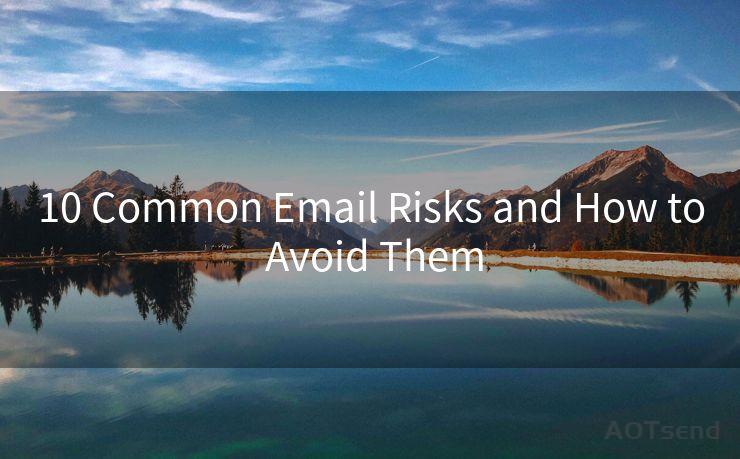
3. Spam Emails
Spam emails are unsolicited messages that often contain malicious links or attachments. Avoid clicking on any links or opening attachments in these emails. Use spam filters and report spam emails to your email provider.
🔔🔔🔔
【AOTsend Email API】:AOTsend is a Managed Email Service for sending transactional emails. Support Email Types: reminders, authentication, confirmations, notifications, verification codes, invoices, password resets, account activations, billing statements, two-factor authentication (2FA), and one-time passwords (OTP) emails, etc. $0.28 per 1000 Emails. 99% Delivery, 98% Inbox Rate.
You might be interested in:
Why did we start the AOTsend project, Brand Story?
What is a Managed Email API, How it Works?
Best 25+ Email Marketing Platforms (Authority,Keywords&Traffic Comparison)
Best 24+ Email Marketing Service (Price, Pros&Cons Comparison)
Email APIs vs SMTP: How they Works, Any Difference?
4. Email Account Hijacking
Strong passwords and two-factor authentication can significantly reduce the risk of email account hijacking. Avoid using weak or common passwords, and update them regularly.
5. Data Leakage
Be careful when sending sensitive information via email. Consider using encrypted email services or secure file transfer protocols to protect confidential data.
6. Impersonation and Fraud
Attackers may impersonate legitimate companies or individuals to obtain sensitive information. Always verify the sender's email address and the content of the email before responding to any requests for personal information.
7. Unsecure Wi-Fi Networks
When accessing your email on public Wi-Fi, use a VPN (Virtual Private Network) to encrypt your data and prevent eavesdropping.
8. Phone Number Leakage
Be cautious when sharing your phone number via email, as it can be used for phishing or telemarketing scams. Use a secondary or disposable phone number if possible.
9. Unencrypted Emails
If you regularly send sensitive information via email, consider using encrypted email services. This ensures that even if your emails are intercepted, the contents cannot be easily read by unauthorized individuals.
10. Outdated Email Clients
Keep your email client and operating system up to date. Outdated software can expose you to known vulnerabilities that attackers can exploit.
In conclusion, emails are a convenient way to communicate, but they also carry risks. By following the tips outlined in this article, you can significantly reduce the chances of falling victim to these common email risks. Remember, prevention is always better than cure, so stay vigilant and protect your digital identity.
Repeatedly mentioning our main topic, "10 Common Email Risks and How to Avoid Them," helps to reinforce the importance of these risks and the need to take proactive measures to mitigate them. By understanding and addressing these risks, we can all enjoy the benefits of email communication while minimizing potential harm.




Scan the QR code to access on your mobile device.
Copyright notice: This article is published by AotSend. Reproduction requires attribution.
Article Link:https://www.mailwot.com/p1004.html



